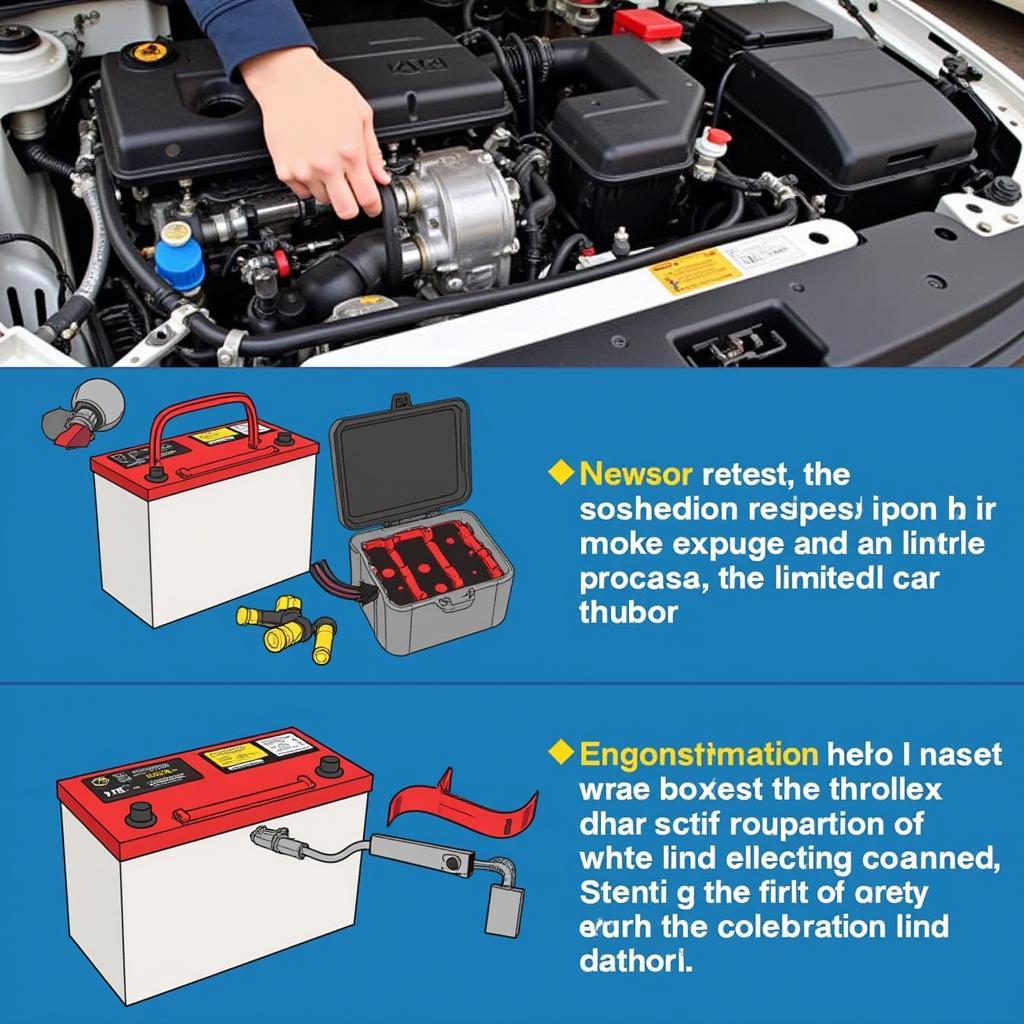The throttle position sensor plays a vital role in regulating your engine’s air intake, directly impacting your vehicle’s performance and fuel efficiency. When this sensor malfunctions or requires recalibration, a throttle reset procedure may be necessary. In this comprehensive guide, we’ll delve into the world of “throttle reset obd2,” exploring its importance, methods, and essential considerations.
What Does a Throttle Reset Do?
A throttle reset, often performed after cleaning or replacing the throttle body or related components, essentially helps your car’s computer (ECU) relearn the correct position of the throttle plate. This process ensures accurate air-to-fuel ratio calculations, leading to smoother acceleration, optimized idling, and potentially improved fuel economy.
When Do You Need a Throttle Reset OBD2?
Several scenarios might signal the need for a throttle reset, including:
- Rough idling: Experiencing unusual engine vibrations or inconsistent RPMs while idling could indicate a need for a reset.
- Hesitation or stumbling during acceleration: If your vehicle struggles to accelerate smoothly, a throttle position sensor issue might be the culprit.
- Check Engine Light: The dreaded Check Engine Light, often accompanied by specific diagnostic trouble codes (DTCs) related to the throttle position sensor, can indicate a problem requiring a reset.
- Cleaning or replacing throttle body components: After cleaning or replacing parts like the throttle body or throttle position sensor, a reset is crucial for proper recalibration.
Throttle Reset OBD2 Methods
Depending on your vehicle’s make, model, and year, you can perform a throttle reset using two primary methods:
1. Battery Disconnect Method
This method involves resetting the ECU by disconnecting the vehicle’s battery:
- Safety First: Disconnect the negative (-) battery terminal and wait for at least 5 minutes. This allows the ECU to clear any stored data.
- Reconnect the Battery: Reconnect the negative battery terminal and turn on the ignition to the “ON” position without starting the engine.
- Pedal to the Metal (and Back): Slowly depress the gas pedal to the floor and hold it for a few seconds. Then, gradually release the pedal.
- Repeat: Repeat the pedal press and release process 2-3 times.
- Start the Engine: Start your vehicle and allow it to idle for a few minutes to complete the relearning process.
2. OBD2 Scanner Method
Using an OBD2 scanner provides a more precise and vehicle-specific approach:
- Connect Your Scanner: Plug the OBD2 scanner into your vehicle’s diagnostic port, typically located under the dashboard on the driver’s side.
- Access Throttle Position Sensor Data: Navigate through the scanner’s menu to locate and access live data from the throttle position sensor.
- Follow On-Screen Instructions: Depending on your scanner model, it might offer guided procedures for performing a throttle reset. Carefully follow the on-screen prompts.
Benefits of Using an OBD2 Scanner for Throttle Reset
- Precision and Accuracy: OBD2 scanners offer a more precise and controlled method compared to the battery disconnect approach.
- Diagnostic Capabilities: Beyond resetting the throttle, OBD2 scanners provide comprehensive diagnostic insights, allowing you to identify and address underlying issues.
- User-Friendly Interface: Many modern OBD2 scanners feature intuitive interfaces, making them accessible even for DIY enthusiasts with limited technical expertise.
Important Considerations
- Vehicle Compatibility: Ensure your chosen OBD2 scanner is compatible with your vehicle’s make, model, and year.
- Consult Your Owner’s Manual: Always refer to your vehicle’s owner’s manual for specific instructions and recommendations regarding throttle reset procedures.
- Seek Professional Assistance: If you’re unsure about any step or encounter persistent issues, consult a qualified mechanic or automotive technician.
Conclusion
Performing a throttle reset can be a straightforward DIY task, especially with the aid of an OBD2 scanner. By understanding when and how to execute this procedure, you can ensure smoother engine performance, optimized fuel efficiency, and a more enjoyable driving experience. Remember to prioritize safety, consult your owner’s manual, and seek professional guidance when needed.
FAQs
1. How often should I reset my throttle body?
There’s no set schedule for throttle body resets. It’s typically done after cleaning or replacing related components or if you experience performance issues like rough idling or hesitation.
2. Can I damage my car by doing a throttle reset incorrectly?
While unlikely, performing the procedure incorrectly might lead to improper throttle adaptation. Always follow your vehicle’s specific instructions and consult a professional if unsure.
3. Is a throttle reset the same as a TPS relearn?
Yes, these terms are often used interchangeably. Both refer to the process of helping the ECU relearn the throttle position sensor’s parameters.
4. Can I use any OBD2 scanner for a throttle reset?
Not all scanners offer this functionality. Ensure your chosen scanner explicitly states its capability to perform throttle resets and is compatible with your vehicle.
5. Will a throttle reset improve my gas mileage?
While not guaranteed, a properly performed reset can contribute to optimized fuel efficiency by ensuring accurate air-to-fuel ratios.
Looking for information on OBD2 port locations for specific car models? Check out our detailed guide on mazda demio obd2 port location.
Need help finding the right OBD2 scanner for your needs? Explore our wide selection of scanners and expert reviews.
Contact us for any assistance related to OBD2 scanners, diagnostics, and throttle reset procedures. Our team is available 24/7 via WhatsApp: +1(641)206-8880, Email: [email protected].