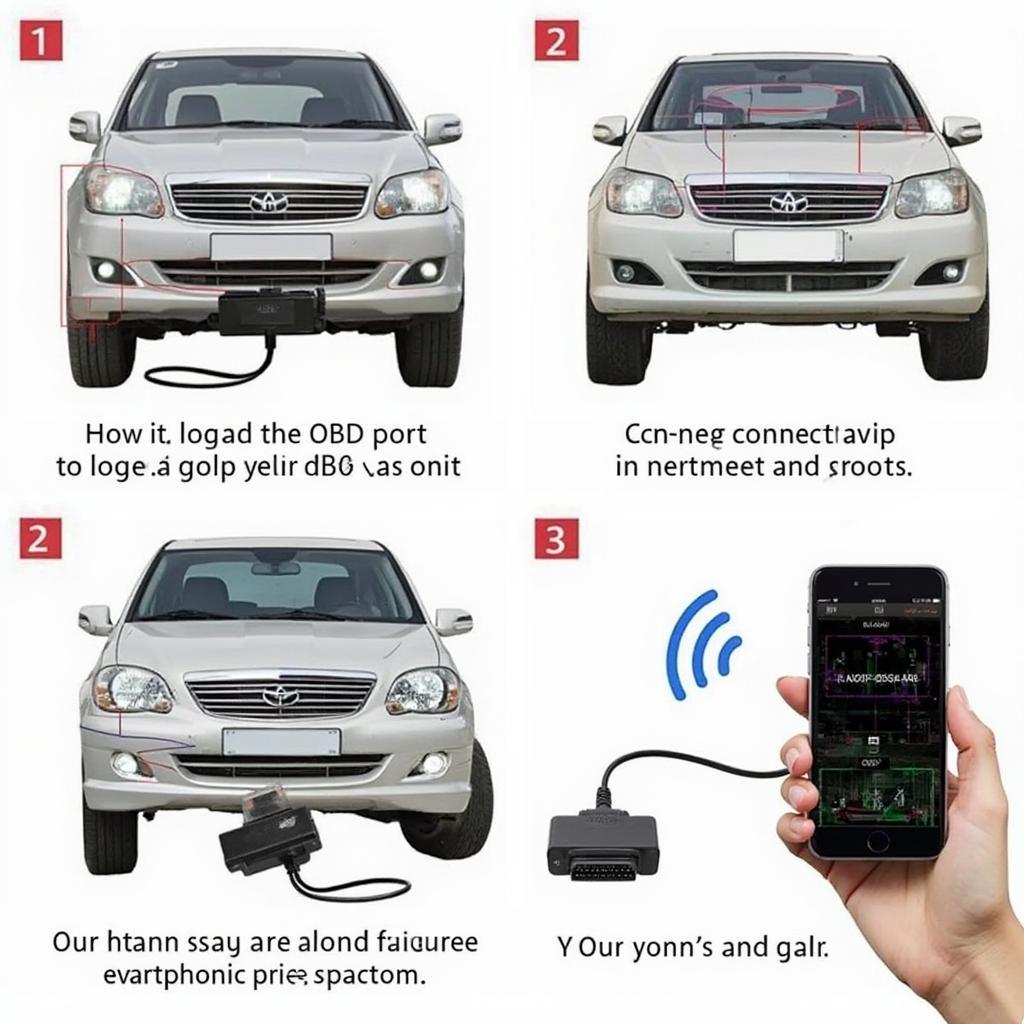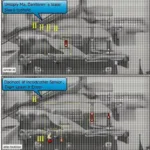The Topdon Automate Bluetooth OBD2 scanner is a powerful and affordable diagnostic tool that empowers car owners and professionals alike. This guide will explore its features, benefits, and how it can help you understand and maintain your vehicle’s health.
Understanding the Topdon Automate Bluetooth OBD2 Scanner
The Topdon Automate is more than just a code reader; it’s a comprehensive diagnostic tool that connects to your smartphone via Bluetooth, providing real-time data about your car’s performance. This compact device unlocks a wealth of information previously only accessible to mechanics with expensive equipment. It’s a game-changer for anyone who wants to take control of their car maintenance and avoid costly surprises. With its user-friendly interface and powerful capabilities, the Topdon Automate stands out in the crowded OBD2 scanner market.
Key Features and Benefits of the Topdon Automate
The Topdon Automate offers a compelling suite of features that make it a valuable tool for any car owner. Here are some key highlights:
- Real-time Diagnostics: Monitor live data streams from various sensors, providing insights into your engine’s performance, fuel efficiency, and emissions.
- Read and Clear Codes: Easily diagnose and clear check engine lights (DTCs) and understand the underlying issues affecting your vehicle.
- Smog Check Readiness: Determine if your vehicle is ready to pass emissions tests, saving you time and potential expenses.
- Enhanced Diagnostics: Perform advanced diagnostics like EVAP system tests, oxygen sensor tests, and on-board monitor tests.
- Bluetooth Connectivity: Seamlessly connect to your smartphone or tablet for convenient data viewing and analysis.
- User-Friendly App: The intuitive Topdon app provides clear and concise data presentation, making it easy to understand even for novice users.
- Wide Vehicle Compatibility: Compatible with most 1996 and newer vehicles sold in the US, covering a wide range of makes and models.
- Affordable Price Point: Offers exceptional value for its comprehensive features and capabilities.
Why Choose the Topdon Automate over other OBD2 Scanners?
With a plethora of OBD2 scanners available, what makes the Topdon Automate stand out? It’s the combination of affordability, comprehensive functionality, and user-friendly design. Unlike basic code readers, the Topdon Automate provides in-depth diagnostics and live data monitoring, giving you a complete picture of your car’s health. Its Bluetooth connectivity and dedicated app provide a modern and convenient user experience.
How to Use the Topdon Automate Bluetooth OBD2 Scanner?
Using the Topdon Automate is remarkably simple. Follow these steps:
- Download and install the Topdon app on your smartphone.
- Locate your vehicle’s OBD2 port (usually under the dashboard).
- Plug the Topdon Automate into the OBD2 port.
- Turn on your vehicle’s ignition (do not start the engine).
- Open the Topdon app and pair it with the scanner via Bluetooth.
- Begin diagnosing your vehicle!
What if I have trouble with my Topdon Automate Bluetooth OBD2 Scanner?
Having trouble with your Topdon Automate? Don’t worry, it’s likely a simple fix. Common issues include connection problems, app glitches, or misinterpreting data. Consult the user manual, check online forums, or contact Topdon’s customer support for assistance. Troubleshooting is usually straightforward, and you’ll be back to diagnosing your car in no time.
Topdon Automate: Empowering Car Owners
The Topdon Automate Bluetooth OBD2 scanner empowers car owners with the knowledge and tools to understand their vehicles better. By providing accessible and affordable diagnostics, the Topdon Automate helps you stay on top of maintenance, identify potential problems early, and save money on repairs.
“The Topdon Automate is a must-have for any car enthusiast,” says Michael Stevens, ASE Certified Master Technician. “Its ability to provide real-time data and perform advanced diagnostics is invaluable for both preventative maintenance and troubleshooting.”
Conclusion
The Topdon Automate Bluetooth OBD2 scanner is a powerful, user-friendly, and affordable diagnostic tool. Whether you’re a car enthusiast, a DIY mechanic, or simply want to keep a closer eye on your vehicle’s health, the Topdon Automate offers a comprehensive solution for all your diagnostic needs. Invest in a Topdon Automate today and take control of your car’s maintenance.
FAQs
- Is the Topdon Automate compatible with my car? It’s compatible with most 1996 and newer US vehicles. Check the Topdon website for specific compatibility information.
- What does the Topdon app cost? The app is free to download and use.
- Can I use the Topdon Automate with multiple vehicles? Yes, you can use it with any compatible vehicle.
- Does the Topdon Automate require a subscription? No, there are no ongoing subscription fees.
- What if I have trouble connecting to Bluetooth? Check your phone’s Bluetooth settings and ensure the scanner is powered on.
Need assistance? Contact us via WhatsApp: +1(641)206-8880, Email: [email protected], or visit us at 789 Elm Street, San Francisco, CA 94102, USA. We have a 24/7 customer support team ready to help. Also check out our other helpful articles and resources on OBDFree.