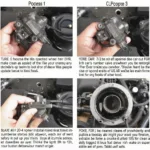Torque OBD2 engine diagnostics download offers a powerful and affordable way to access your vehicle’s diagnostic data. This guide will explore the benefits, features, and how to get started with Torque Pro, a popular OBD2 software solution. Whether you’re a car enthusiast, a DIY mechanic, or simply curious about your car’s performance, this guide will provide valuable insights.
Connecting an OBD2 scanner to your car and downloading Torque unlocks a treasure trove of information hidden within your vehicle’s computer. From reading and clearing diagnostic trouble codes (DTCs) to monitoring real-time sensor data, Torque empowers you to understand your car’s health like never before. This guide will delve into the various features of Torque, how to download and install it, and how to maximize its potential. Looking for other OBD2 solutions? Check out the best obd2 app.
Understanding Torque OBD2 Software
Torque is a powerful OBD2 software primarily used with Android devices. It allows you to transform your smartphone or tablet into a sophisticated diagnostic tool. By leveraging the data transmitted through your vehicle’s OBD2 port, Torque provides a comprehensive overview of your engine’s performance, emissions, and overall health. With a user-friendly interface and a plethora of customizable features, Torque is suitable for both novice and experienced users.
Key Features of Torque OBD2 Software
- Read and Clear DTCs: Quickly identify and clear diagnostic trouble codes, helping you pinpoint the root cause of engine problems.
- Real-time Data Monitoring: Monitor various sensor readings, including engine speed, coolant temperature, fuel pressure, and more, in real time.
- Performance Tracking: Measure acceleration, horsepower, and torque to assess your vehicle’s performance capabilities.
- GPS Integration: Track your driving routes, speed, and location for a comprehensive view of your trips.
- Customizable Dashboards: Create personalized dashboards to display the information most relevant to you.
Downloading and Installing Torque OBD2 Software
Downloading Torque is a straightforward process. You can easily find the Torque Pro app on the Google Play Store. While a free version is available, Torque Pro offers a wider range of features and functionalities. After downloading the app, you’ll need a compatible Bluetooth OBD2 adapter to connect your Android device to your car’s OBD2 port. You can find recommendations for OBD2 adapters within the app or online forums. Need to download more OBD2 tools? Visit our resource page for download obd2 tools.
Setting up Torque with your OBD2 Adapter
Once you have the app and adapter, connect the adapter to your vehicle’s OBD2 port, usually located under the dashboard on the driver’s side. Then, enable Bluetooth on your Android device and pair it with the OBD2 adapter. Finally, open the Torque app and follow the on-screen instructions to configure the connection.
Maximizing the Potential of Torque OBD2 Engine Diagnostics
Torque’s extensive customization options allow you to tailor the app to your specific needs. You can create custom dashboards, configure alarms for specific sensor readings, and even create plugins to extend the app’s functionality. Need inspiration for your OBD2 setup? Check out our guide on android obd2 gauges.
Using Torque for Advanced Diagnostics
Beyond basic diagnostics, Torque can be used for more in-depth analysis of your vehicle’s performance. By logging data over time, you can identify trends and patterns that may indicate potential problems.
Conclusion: Empowering Car Owners with Torque OBD2 Engine Diagnostics Download
Torque obd2 engine diagnostics download provides a cost-effective and powerful solution for understanding and monitoring your vehicle’s health. From reading and clearing DTCs to tracking performance metrics, Torque empowers car owners with the knowledge and tools to take control of their vehicle’s maintenance. By leveraging the accessibility of Android devices and the versatility of OBD2 technology, Torque offers an invaluable resource for anyone seeking a deeper understanding of their car’s performance. Explore our resources on obd2 software download bluetooth for more options.
FAQ
- Is Torque compatible with iOS devices? No, Torque is primarily designed for Android devices.
- Do I need a specific OBD2 adapter to use with Torque? While Torque supports a wide range of adapters, it’s best to use a compatible Bluetooth adapter for optimal performance.
- Can Torque fix engine problems? Torque is a diagnostic tool, not a repair tool. It helps identify problems, but you’ll need to take further action to fix them.
- Is Torque Pro worth the cost? The Pro version offers significant advantages over the free version, including more features and no ads.
- How accurate are the data readings in Torque? The accuracy of the data depends on the quality of the OBD2 adapter and the sensors in your vehicle.
Need help with Bluetooth OBD2 software on a Mac? Check out bluetooth obd2 software mac.
For further assistance, contact us via WhatsApp: +1(641)206-8880, Email: [email protected] or visit our office at 789 Elm Street, San Francisco, CA 94102, USA. Our customer support team is available 24/7.