Torque OBD2 is a powerful diagnostic and monitoring tool that allows you to access and interpret your vehicle’s onboard computer data. By connecting to your car’s OBD2 port, typically located under the dashboard, Torque OBD2 unlocks a wealth of information, empowering you with valuable insights into your car’s performance, health, and potential issues.
Understanding the Power of Torque OBD2 Features
Torque OBD2 stands out with its extensive range of features, going beyond basic diagnostics. Whether you’re a car enthusiast looking to optimize performance or a car owner wanting to stay ahead of potential problems, Torque OBD2 offers something for everyone. Here’s a deeper look at its standout features:
Real-time Data Monitoring: Your Car’s Vital Signs at a Glance
Imagine having a constant stream of information about your car’s engine speed, coolant temperature, fuel economy, and more, all displayed in an easy-to-understand format. Torque OBD2 makes this possible. It acts as a window into your car’s inner workings, providing real-time data that can help you:
- Monitor Engine Performance: Keep track of RPM, throttle position, and ignition timing to understand how your engine is performing under different conditions.
- Track Fuel Efficiency: Analyze fuel consumption data to identify areas for improvement and maximize fuel economy.
- Diagnose Potential Issues: Observe unusual readings in coolant temperature, oxygen sensor data, or other parameters to detect potential problems early on.
Diagnostic Trouble Codes: Deciphering Your Car’s Warning Lights
The dreaded “check engine” light can be a source of anxiety for any car owner. Torque OBD2 takes the guesswork out of diagnosing car problems. It reads and displays diagnostic trouble codes (DTCs) stored in your car’s computer, providing you with:
- Clear Error Code Definitions: Understand the meaning behind those cryptic DTCs, saving you time and potential misdiagnosis.
- Potential Causes and Fixes: Access information on the possible causes of the error codes, along with suggestions for troubleshooting and repair.
- Code Clearing Capability: After addressing an issue, you can use Torque OBD2 to clear the DTCs, ensuring your dashboard is free of unnecessary warnings.
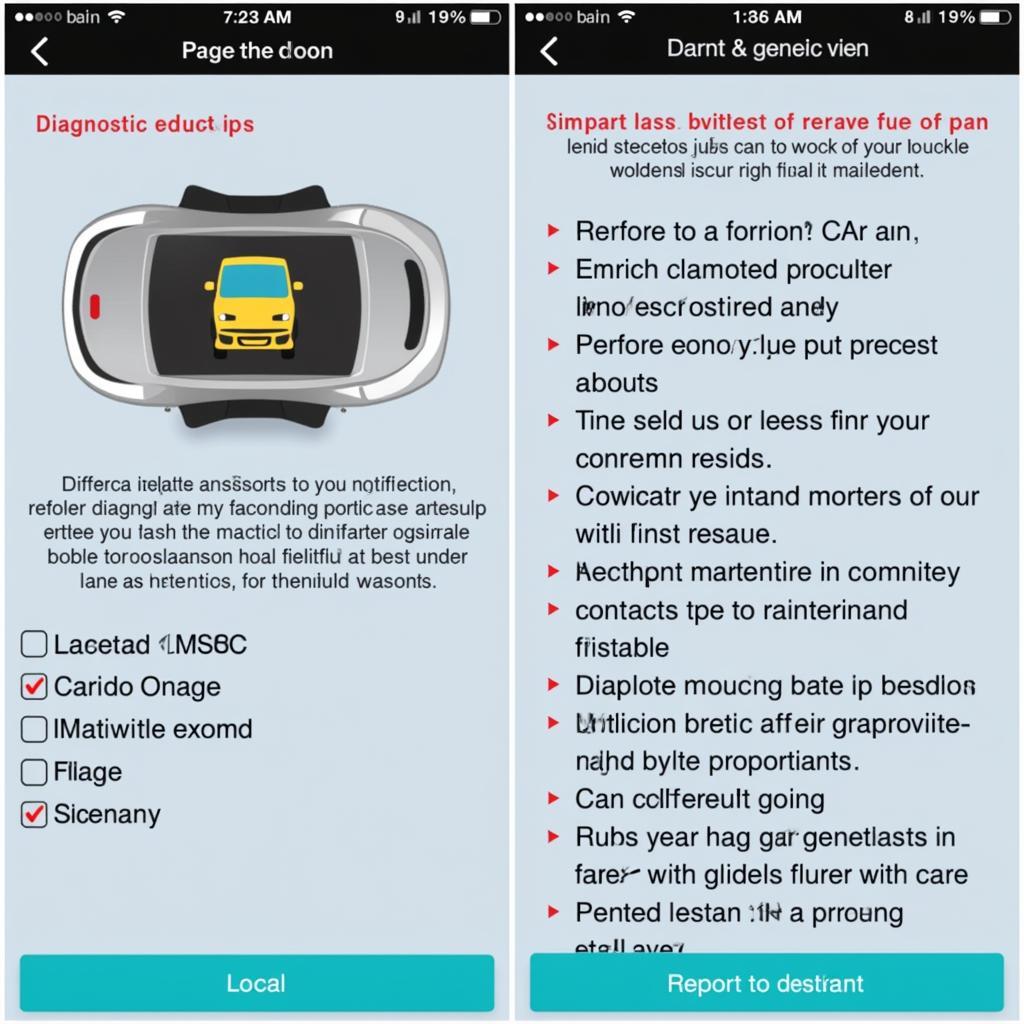 Torque OBD2 diagnostic report
Torque OBD2 diagnostic report
Customization and Add-ons: Tailoring Torque OBD2 to Your Needs
One of Torque OBD2’s greatest strengths is its flexibility. The app is highly customizable, allowing you to:
- Create Custom Dashboards: Design personalized dashboards with the gauges and data points most relevant to your needs, whether it’s tracking boost pressure, transmission temperature, or battery voltage.
- Utilize Third-party Plugins: Expand Torque OBD2’s functionality with a wide range of plugins developed by the community. These plugins offer advanced features like track mapping, data logging, and integration with other apps.
- Adjust Display Settings: Configure the app’s appearance to your liking, choosing from different themes, color schemes, and gauge layouts.
Torque OBD2 Features in Action: Real-World Applications
Let’s explore how Torque OBD2’s features translate into practical benefits:
- Pre-Purchase Vehicle Inspection: When buying a used car, use Torque OBD2 to scan for hidden problems and verify the seller’s claims about the vehicle’s condition.
- DIY Maintenance and Repair: Diagnose simple issues like a faulty oxygen sensor or a loose gas cap, saving you trips to the mechanic for minor problems.
- Performance Monitoring for Enthusiasts: Track lap times, acceleration rates, and other performance metrics to analyze and optimize your driving skills on the track.
Choosing the Right Torque OBD2 Adapter: A Crucial Decision
While Torque OBD2 is a free app, you’ll need a compatible Bluetooth OBD2 adapter to connect your phone or tablet to your car. Consider these factors when choosing an adapter:
- Compatibility: Ensure the adapter is compatible with your vehicle’s make, model, and year, as well as your Android device.
- Data Transfer Speed: Opt for an adapter with a fast data transfer rate for smoother real-time data display.
- Build Quality and Durability: Choose a well-built adapter with a reliable connection to withstand regular use.
Conclusion: Empowering Car Owners with Knowledge and Control
Torque OBD2 is more than just an OBD2 scanner; it’s a comprehensive car diagnostic and monitoring tool that puts you in the driver’s seat. By harnessing its powerful features, you can gain a deeper understanding of your car, identify potential problems early on, and make informed decisions about maintenance and repairs. With its affordability, ease of use, and extensive capabilities, Torque OBD2 is a valuable asset for any car owner looking to unlock the secrets hidden within their vehicle’s computer.
Frequently Asked Questions (FAQ)
1. Is Torque OBD2 compatible with all cars?
Torque OBD2 is compatible with most cars manufactured after 1996 that comply with the OBD2 standard. However, it’s always recommended to check for compatibility with your specific car model.
2. Can I use Torque OBD2 on my iPhone?
Torque OBD2 is primarily designed for Android devices. While there are iOS alternatives, they might not offer the same range of features and compatibility.
3. Is it safe to use Torque OBD2 on my car?
Using Torque OBD2 is generally safe as it only reads data from your car’s computer and doesn’t modify any settings. However, it’s essential to use a reputable OBD2 adapter and avoid making any changes to settings you’re not familiar with.
4. How often should I use Torque OBD2?
You can use Torque OBD2 as frequently as you like. It’s helpful for periodic checks, monitoring fuel efficiency, or diagnosing issues when you notice unusual car behavior.
5. Can Torque OBD2 clear airbag lights?
While Torque OBD2 can read and clear many DTCs, certain codes, like airbag lights, might require specialized tools or professional attention due to safety concerns.
Need Assistance?
Our dedicated team of car diagnostic experts is here to help. Contact us via WhatsApp: +1(641)206-8880 or Email: [email protected] for 24/7 support. We’re here to answer your questions and guide you through any challenges. Explore more insightful articles and resources on our website to enhance your car knowledge further.

