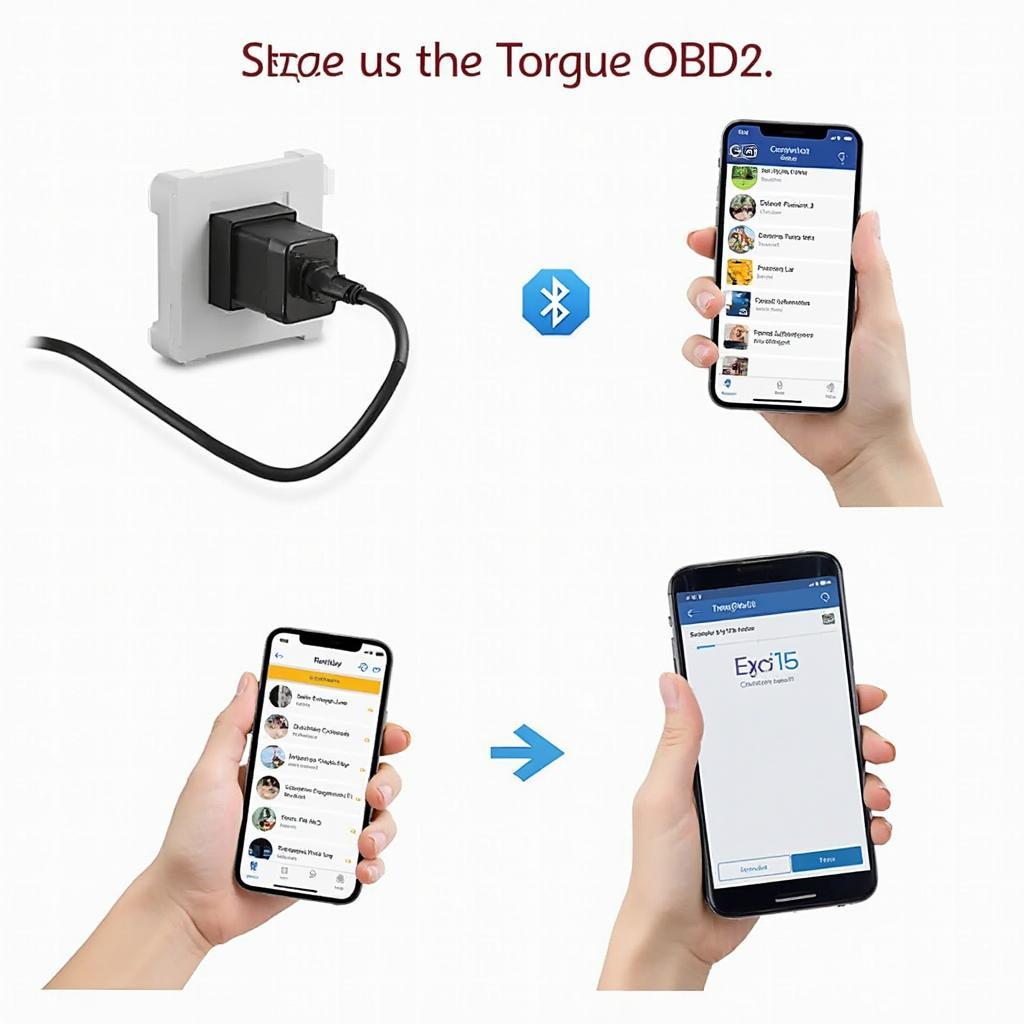Torque OBD2 is a powerful and versatile diagnostic tool that turns your smartphone or tablet into a sophisticated vehicle scanner. This guide will delve into the how-to of using Torque OBD2, covering everything from setting it up to interpreting the data it provides. We’ll explore its functionalities, benefits, and how it can empower you to understand and maintain your vehicle’s health.
Understanding Torque OBD2 and Its Capabilities
Torque OBD2 works by communicating with your car’s onboard computer through a Bluetooth OBD2 adapter. This adapter plugs into your vehicle’s OBD2 port, usually located under the dashboard on the driver’s side. Once connected, Torque OBD2 allows you to access a wealth of real-time data, including engine speed, coolant temperature, fuel consumption, and much more. It’s an invaluable tool for both DIY enthusiasts and professional mechanics.
Setting Up Torque OBD2: A Step-by-Step Guide
- Acquire a Bluetooth OBD2 adapter: Ensure it’s compatible with Torque OBD2 and your vehicle’s OBD2 protocol.
- Install the Torque OBD2 app: Download it from the Google Play Store or Apple App Store.
- Plug the OBD2 adapter into your vehicle’s OBD2 port.
- Pair your smartphone/tablet with the adapter via Bluetooth. The pairing process typically involves entering a PIN, often “0000” or “1234.”
- Configure Torque OBD2: Input your vehicle’s information, such as make, model, and year.
Reading and Interpreting Data with Torque OBD2
Torque OBD2 presents data in an easy-to-understand format, often using gauges, graphs, and charts. Understanding these readings can help you identify potential problems before they become major issues. For example, monitoring coolant temperature can prevent overheating, while tracking fuel consumption can help you improve fuel efficiency.
Advanced Features of Torque OBD2
Beyond basic diagnostics, Torque OBD2 offers advanced features like reading and clearing diagnostic trouble codes (DTCs), creating custom dashboards, logging data for later analysis, and even creating performance tests. These functionalities make it a versatile tool for both troubleshooting and performance tuning.
Troubleshooting with Torque OBD2: Identifying and Resolving Issues
When your check engine light illuminates, Torque OBD2 can help you pinpoint the problem. It reads the DTCs stored in your car’s computer and provides a description of the issue. This can save you time and money by allowing you to address the problem yourself or providing valuable information to your mechanic.
Enhancing Performance with Torque OBD2: Monitoring and Tuning
For car enthusiasts looking to improve performance, Torque OBD2 can be a valuable tuning aid. It allows you to monitor various parameters in real time, such as boost pressure, air/fuel ratio, and intake temperature, enabling you to make informed adjustments and optimize your vehicle’s performance.
“Torque OBD2 is a game-changer for car owners. It puts the power of professional diagnostics right in your hands,” says Michael Johnson, Senior Automotive Technician at Advanced Auto Solutions.
Choosing the Right OBD2 Adapter for Torque
Selecting the right adapter is crucial for optimal performance. Look for adapters that support your vehicle’s protocol and offer fast data transfer rates. While there are numerous adapters available, choosing a reputable brand ensures reliable performance and accurate data.
“Investing in a quality OBD2 adapter ensures accurate readings and a seamless experience with Torque OBD2,” adds Emily Davis, Lead Mechanic at Greenlight Auto Repair.
Conclusion: Empower Yourself with Torque OBD2
Torque OBD2 is a valuable tool for any car owner, offering a cost-effective way to monitor and diagnose vehicle health. By understanding its functionalities and leveraging its capabilities, you can take control of your car’s maintenance, troubleshoot issues effectively, and even enhance its performance. Torque OBD2 puts the power of professional-grade diagnostics in your hands.
FAQ
- Is Torque OBD2 compatible with all vehicles? Most vehicles manufactured after 1996 are OBD2 compliant.
- What is the cost of Torque OBD2? The app is relatively inexpensive, and adapter prices vary.
- Can Torque OBD2 clear check engine lights? Yes, it can read and clear DTCs.
- Does Torque OBD2 require an internet connection? No, only Bluetooth is required for communication with the adapter.
- Can Torque OBD2 drain my car’s battery? Minimal power is used, even when the engine is off.
- How accurate is the data provided by Torque OBD2? Accuracy depends on the quality of the OBD2 adapter and your vehicle’s sensors.
- Can I use Torque OBD2 with multiple vehicles? Yes, you can configure the app for different vehicles.
Need more assistance? Contact us via WhatsApp: +1(641)206-8880, Email: [email protected] or visit us at 789 Elm Street, San Francisco, CA 94102, USA. We have a 24/7 customer support team.