Are you tired of dashboard warning lights leaving you in the dark? Want to unlock the secrets hidden within your car’s computer? With Torque OBD2 software for PC download, you can transform your laptop into a powerful car diagnostic tool. This comprehensive guide will walk you through everything you need to know about Torque OBD2, from its features and benefits to installation and advanced usage tips.
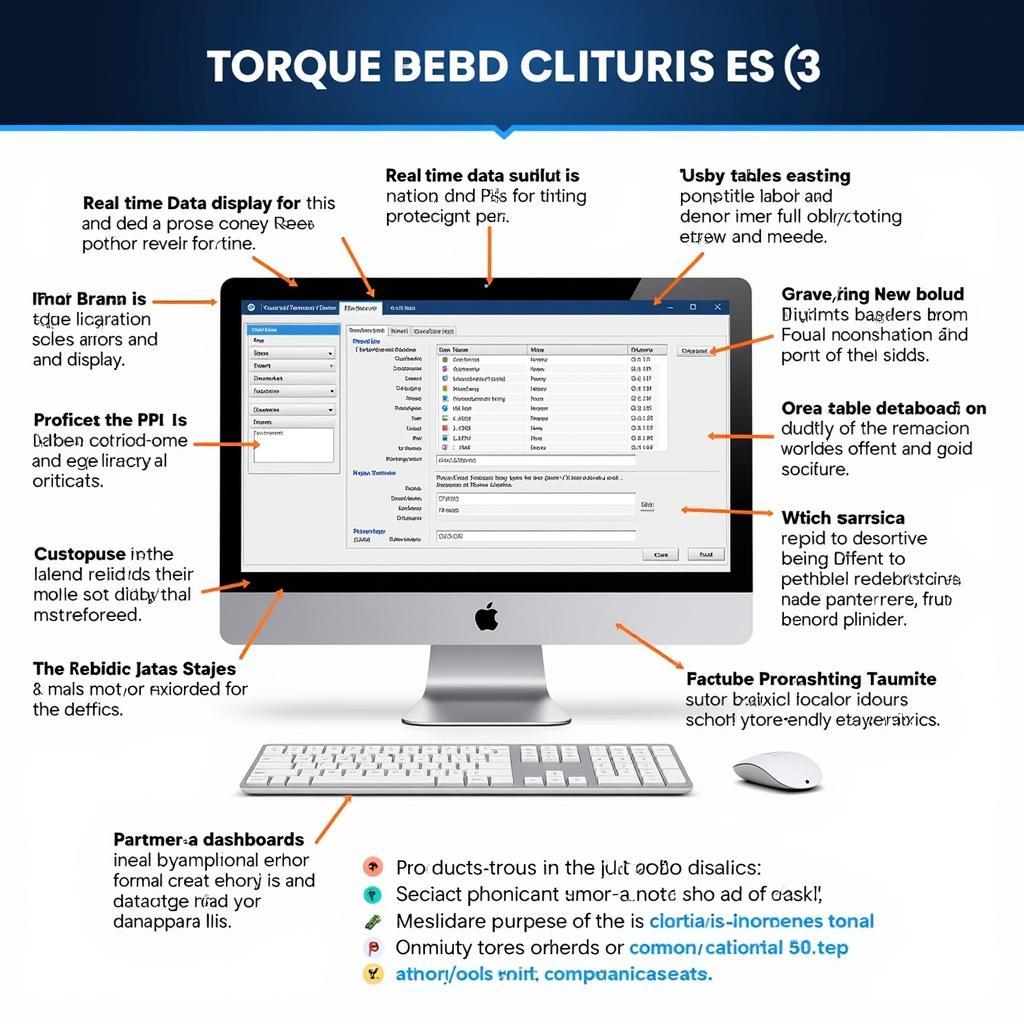 Torque OBD2 Software Interface
Torque OBD2 Software Interface
What is Torque OBD2 Software?
Torque OBD2 is a powerful and versatile vehicle diagnostics application designed for Android devices. When paired with a compatible OBD2 Bluetooth adapter, it allows you to access and interpret your vehicle’s onboard computer data, providing valuable insights into your car’s performance, health, and potential issues.
While primarily an Android app, many users prefer the convenience of a larger screen and dedicated keyboard. That’s where Torque OBD2 for PC comes in. By using an Android emulator, you can run the Torque app seamlessly on your Windows computer, enjoying all its features on a more user-friendly platform.
Why Choose Torque OBD2 for PC?
Torque OBD2 software for PC download offers several advantages over its mobile counterpart:
- Larger Display: Analyze data-rich graphs and charts with ease on a larger screen, making it simpler to identify patterns and anomalies.
- Improved Navigation: The precision and control of a keyboard and mouse make navigating through menus and settings effortless.
- Multitasking: Work on other tasks while keeping an eye on real-time vehicle data in the background.
- Data Logging and Analysis: Download and store extensive data logs for in-depth analysis or sharing with your mechanic.
How to Download and Install Torque OBD2 Software on PC
Getting Torque OBD2 up and running on your PC is a straightforward process:
- Choose an Android Emulator: Several reputable Android emulators are available, such as Bluestacks, NoxPlayer, and MEmu Play. Download and install your preferred choice.
- Download Torque OBD2 APK: Obtain the latest Torque OBD2 APK file from a trusted source like the official website or reputable APK mirror sites.
- Install Torque OBD2 within the Emulator: Open the APK file within the emulator environment, and it should install automatically.
Connecting Your Car to Torque OBD2
To establish communication between your car and the software, you’ll need an OBD2 Bluetooth adapter:
- Plug in the Adapter: Locate your car’s OBD2 port (usually under the driver’s side dashboard) and insert the adapter securely.
- Pair via Bluetooth: Enable Bluetooth on your PC and search for available devices. Select the OBD2 adapter from the list and pair them.
- Launch Torque OBD2: Open the Torque app on your PC and configure the connection settings according to your adapter’s instructions.
Exploring Torque OBD2’s Powerful Features
Torque OBD2 is packed with features designed to empower both everyday drivers and car enthusiasts:
Real-Time Data Monitoring:
- Engine RPM, Speed, Temperature: Keep a constant watch on crucial engine parameters for performance monitoring and early problem detection.
- Fuel Consumption: Track your fuel economy in real-time, identify driving habits that impact fuel efficiency, and estimate fuel costs.
- Oxygen Sensor Readings: Monitor the performance of your oxygen sensors, which play a vital role in fuel-air mixture optimization and emissions control.
Diagnostic Trouble Code (DTC) Reader:
- Read and Clear Codes: Retrieve and interpret those cryptic dashboard warning lights (check engine, ABS, etc.) to understand the underlying issues.
- Code Descriptions: Get detailed explanations of error codes, eliminating the need for separate lookup tables or online searches.
Customization and Add-ons:
- Customizable Dashboards: Design personalized dashboards tailored to your specific needs, displaying the data points that matter most to you.
- Plugin Support: Extend Torque’s functionality with a vast library of plugins, adding features like track mapping, performance gauges, and advanced sensor readings.
Expert Insights on Torque OBD2
“Torque OBD2 is an indispensable tool for anyone who wants to understand their car better. It’s like having a mechanic in your pocket (or in this case, your laptop!),” says John Smith, Senior Automotive Technician at XYZ Auto Repair. “The ability to monitor live data, diagnose engine codes, and customize the interface to your liking makes it an incredibly powerful and versatile tool.”
Conclusion
Torque OBD2 software for PC download offers an unparalleled level of insight into your vehicle’s inner workings. From simple diagnostics to advanced performance monitoring, Torque OBD2 empowers you to take control of your car’s health and maintenance. Download it today and experience the difference!
FAQs
1. Is Torque OBD2 compatible with all cars?
Torque OBD2 is compatible with most cars manufactured after 1996 that comply with the OBD2 standard. However, certain car manufacturers might have proprietary protocols, so it’s always recommended to check compatibility before purchasing an adapter.
2. What is the best OBD2 Bluetooth adapter for Torque?
Numerous reputable OBD2 adapters work seamlessly with Torque. Some popular choices include the BAFX 34t5, OBDLink LX, and ELM327 adapters.
3. Can I use Torque OBD2 on multiple cars?
Yes, you can use the same Torque OBD2 software and adapter on different cars. You might need to adjust the connection settings for each vehicle.
Need Assistance?
Have questions or need help with your OBD2 scanner? Contact our expert team via WhatsApp: +1(641)206-8880 or Email: [email protected]. We’re available 24/7 to assist you.

