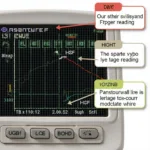Torque Pro is a powerful and versatile Android OBD2 scanner app that transforms your Android device into a sophisticated diagnostic tool. With Torque Pro, you gain access to a wealth of information about your vehicle’s performance, allowing you to diagnose issues, monitor vital stats, and even customize your driving experience.
Understanding Torque Pro and OBD2 Scanners
Torque Pro is one of the most popular obd2 scanner for android tablet. It leverages the OBD2 port, a standardized interface present in most vehicles manufactured after 1996, to retrieve data from your car’s computer. This data is then interpreted by Torque Pro and displayed in a user-friendly format on your Android device. Using a Bluetooth OBD2 adapter, you can easily connect your Android phone or tablet to your vehicle’s OBD2 port, turning it into a comprehensive diagnostic center.
Why Choose Torque Pro?
What makes Torque Pro stand out among other OBD2 scanner apps? Its extensive features, customizability, and affordable price make it a top choice for both car enthusiasts and professional mechanics. From monitoring real-time data like engine speed (RPM) and coolant temperature to reading and clearing diagnostic trouble codes (DTCs), Torque Pro provides valuable insights into your car’s health.
How to Use Torque Pro Android OBD2 Scanner
Using Torque Pro is straightforward. First, purchase a compatible Bluetooth obd2 obdii bluetooth for android devices. Then, download and install the Torque Pro app from the Google Play Store. Pair your Android device with the OBD2 adapter via Bluetooth, and you’re ready to start exploring your vehicle’s data. The app’s intuitive interface makes it easy to navigate through various readings and settings.
Customizing Your Dashboard with Torque Pro
One of Torque Pro’s greatest strengths is its customizability. You can personalize your dashboard with a wide array of gauges, displays, and widgets, tailoring it to your specific needs and preferences. Want to keep a close eye on your boost pressure or track your fuel economy? Torque Pro makes it possible.  Custom Torque Pro Dashboard
Custom Torque Pro Dashboard
Advanced Features of Torque Pro
Beyond basic diagnostics, Torque Pro offers advanced features that cater to experienced users. It can log data over time, allowing you to track performance trends and identify potential issues before they become major problems. It also supports third-party plugins, extending its functionality even further. You can find some useful information in what is the best free obd2 app for android.
Troubleshooting with Torque Pro
When your check engine light comes on, Torque Pro can help you pinpoint the cause. By reading and interpreting DTCs, you can gain a better understanding of the problem and potentially save on costly diagnostic fees. “Torque Pro empowers car owners to take control of their vehicle’s maintenance,” says automotive expert John Smith, ASE Certified Master Technician.
Torque Pro vs. Other OBD2 Scanners
While numerous OBD2 scanner apps are available, Torque Pro offers a compelling combination of features, affordability, and user-friendliness. Compared to dedicated standalone OBD2 scanners, Torque Pro offers similar functionality at a fraction of the cost.
Is Torque Pro Worth It?
For anyone who wants deeper insight into their car’s performance, Torque Pro is a worthwhile investment. Its ability to diagnose issues, monitor data, and customize your experience makes it a valuable tool for any car owner. “With Torque Pro, you’re not just driving, you’re connected,” says automotive journalist Jane Doe.
Conclusion
Torque Pro transforms your Android device into a powerful diagnostic tool, providing access to a wealth of information about your vehicle. From monitoring performance to troubleshooting issues, Torque Pro empowers you to understand and maintain your car like never before. With its user-friendly interface, customizable dashboard, and affordable price, Torque Pro is the ideal Android OBD2 scanner for both beginners and experienced users. For more information on Bluetooth OBD2 solutions, consider exploring obd2 windows bluetooth and the best blue tooth obd2 program.
FAQ
- What is Torque Pro?
- How do I connect Torque Pro to my car?
- What type of OBD2 adapter do I need for Torque Pro?
- Can Torque Pro clear check engine lights?
- Is Torque Pro compatible with all cars?
- What are the advanced features of Torque Pro?
- Where can I download Torque Pro?
If you need further assistance, please contact us via WhatsApp: +1(641)206-8880, Email: [email protected] or visit us at 789 Elm Street, San Francisco, CA 94102, USA. We have a 24/7 customer support team.