Torque Pro is a powerful OBD2 app that turns your Android phone or tablet into a sophisticated car diagnostic tool. With Torque Pro and an OBD2 car adapter, you can unlock a wealth of information about your vehicle’s performance, identify potential problems, and even clear those pesky check engine lights – all from the comfort of your driver’s seat. This comprehensive guide will delve into the world of Torque Pro, exploring its features, benefits, and how it can empower you to take control of your car’s health.
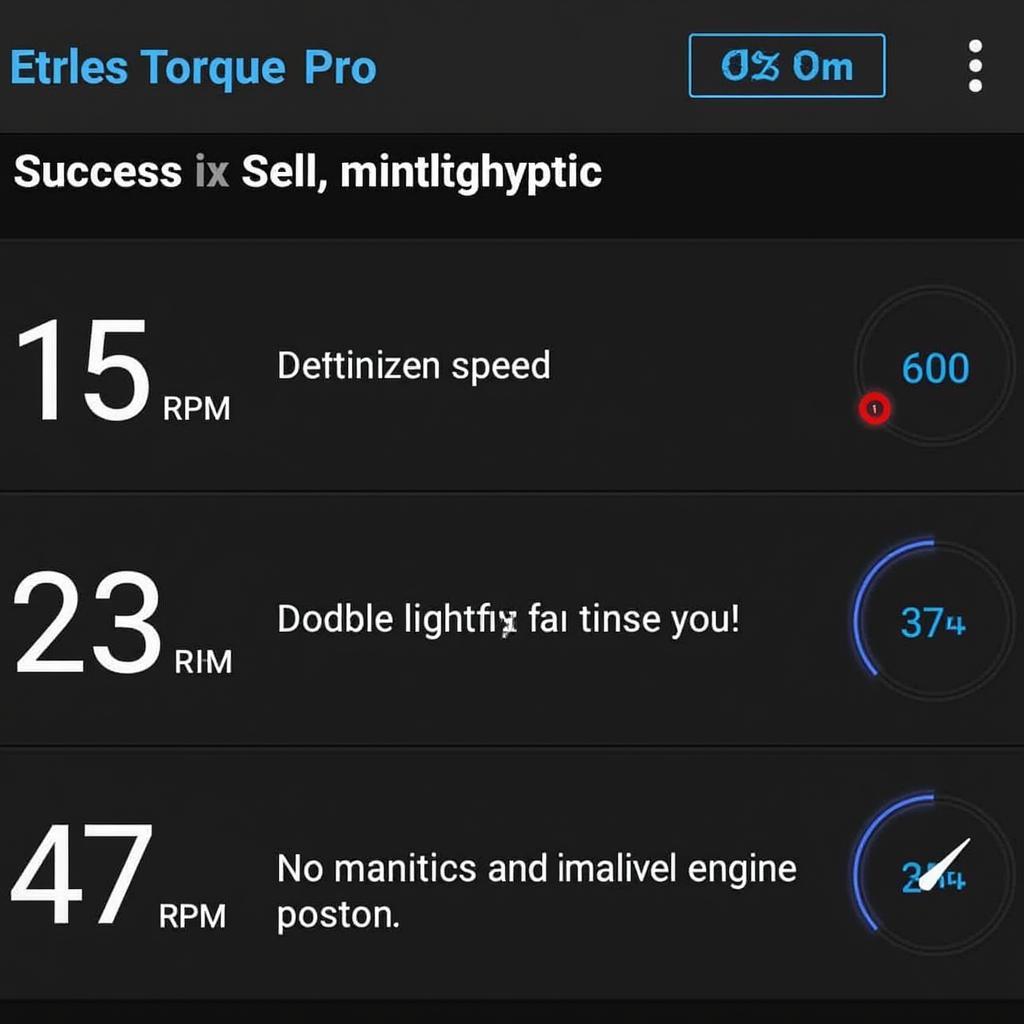 Torque Pro OBD2 Car Interface
Torque Pro OBD2 Car Interface
Understanding OBD2 and Your Car’s Onboard Computer
Before we dive into Torque Pro, let’s clarify what OBD2 is and why it’s essential. OBD2, or On-Board Diagnostics, is a standardized system found in most cars manufactured after 1996. This system allows external devices, like the Torque Pro app, to communicate with your car’s onboard computer, also known as the Engine Control Unit (ECU).
Think of your car’s ECU as its brain – it monitors and controls various aspects of your vehicle’s operation, from engine timing and fuel mixture to emissions control and transmission performance. When a problem arises, the ECU stores a diagnostic trouble code (DTC) in its memory.
Torque Pro: Your Pocket-Sized Mechanic
This is where Torque Pro comes in. By connecting to your car’s OBD2 port (usually located under the steering wheel), Torque Pro can access and interpret these DTCs, providing you with valuable insights into your car’s health. But Torque Pro is much more than just a code reader. Here are some of its key features:
- Real-time Data Monitoring: View live data streams from various sensors in your car, including engine speed (RPM), coolant temperature, oxygen sensor readings, and more.
- Performance Measurement: Track your car’s acceleration, braking, and horsepower, allowing you to analyze its performance and identify potential issues.
- GPS Tracking and Logging: Record your driving routes, speed, and other parameters, which can be useful for fuel efficiency analysis or even trip logging.
- Customizable Dashboard: Create a personalized display showing the data points that matter most to you.
- Diagnostic Trouble Codes (DTCs): Read and clear DTCs, giving you a better understanding of your car’s warning lights and potential problems.
Choosing the Right OBD2 Adapter for Torque Pro
To use Torque Pro, you’ll need a compatible OBD2 adapter that connects your phone or tablet to your car’s OBD2 port. These adapters typically communicate wirelessly via Bluetooth. When selecting an adapter, consider factors such as compatibility with your device, data transfer speed, and supported protocols.
Unleashing the Power of Torque Pro: Real-World Applications
Torque Pro’s versatility makes it an invaluable tool for a wide range of users, from everyday car owners to professional mechanics. Here are some practical applications:
- DIY Car Maintenance: Regularly checking your car’s data with Torque Pro can help you identify potential problems early on, allowing you to address them before they become major headaches. For example, monitoring your coolant temperature can alert you to a failing thermostat, preventing potential engine overheating.
- Fuel Efficiency Optimization: By tracking your driving habits and fuel consumption data, Torque Pro can help you identify areas for improvement in your driving style to maximize fuel efficiency.
- Performance Tuning: Car enthusiasts can use Torque Pro to monitor performance metrics like horsepower, torque, and acceleration, aiding in tuning and modifications.
- Troubleshooting Car Problems: When your check engine light illuminates, Torque Pro can help you pinpoint the issue by reading the DTCs stored in your car’s ECU. This can save you time and money by avoiding unnecessary trips to the mechanic.
Beyond the Basics: Advanced Features of Torque Pro
For those looking to delve deeper, Torque Pro offers a range of advanced features:
- Plugin Support: Expand Torque Pro’s functionality with plugins that offer specialized data readings, custom gauges, and more.
- Data Logging and Analysis: Record driving data and export it for further analysis, allowing you to track your car’s performance over time.
- Customizable Gauges and Themes: Personalize your Torque Pro interface to suit your preferences and needs.
Torque Pro: Empowering Car Owners with Knowledge
In an age of increasingly complex vehicles, Torque Pro empowers car owners with the knowledge and tools to understand their cars better. By providing access to real-time data, diagnostic information, and performance metrics, Torque Pro bridges the gap between you and your car’s inner workings. Whether you’re a car enthusiast, a DIY mechanic, or simply want to stay informed about your vehicle’s health, Torque Pro is an invaluable asset.
Remember, while Torque Pro is a powerful tool, it’s essential to approach car diagnostics with caution. If you encounter any issues you can’t resolve, don’t hesitate to seek professional help from a qualified mechanic.
