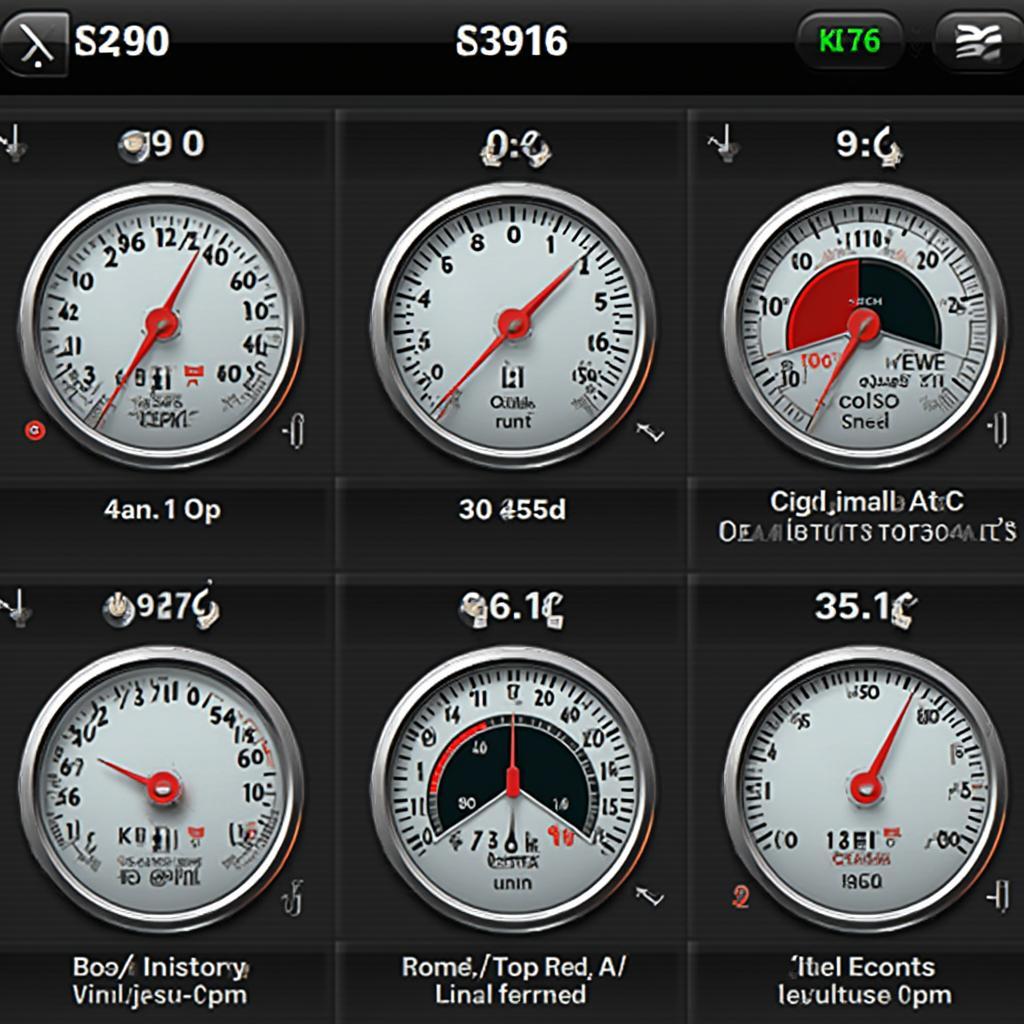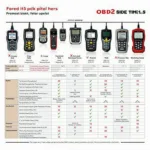Torque Pro OBD2 is a powerful diagnostic tool that transforms your Android device into a sophisticated car scanner. This review delves into the features, benefits, and drawbacks of Torque Pro, helping you decide if it’s the right OBD2 solution for your needs. We’ll cover everything from basic diagnostics to advanced functionalities, ensuring you have a comprehensive understanding of this popular app. After reading our review, you can connect your own OBD2 scanner dongle to unlock your car’s secrets.
Unveiling the Power of Torque Pro
Torque Pro goes beyond simply reading and clearing diagnostic trouble codes (DTCs). It empowers users with real-time data, customizable dashboards, and advanced features, making it a favorite among car enthusiasts and professionals alike. Its versatility and affordability have made it a top choice for those wanting more from their vehicles. For some car models, you may be able to see if the obd2 catalyst monitor incomplete.
Real-Time Data at Your Fingertips
Imagine having a constant stream of information about your car’s performance, including speed, RPM, coolant temperature, and fuel economy. Torque Pro provides precisely that. This real-time data allows you to monitor your car’s health and identify potential issues before they become major problems.
Customizable Dashboards for Personalized Insights
One of Torque Pro’s standout features is its highly customizable dashboards. You can choose from various gauges and displays, tailoring the interface to show the information most relevant to you. Whether you’re tracking performance metrics or monitoring engine vitals, Torque Pro allows you to create a personalized dashboard that fits your needs.
Advanced Features for the Tech-Savvy User
Beyond basic diagnostics, Torque Pro offers advanced features such as data logging, GPS tracking, and even the ability to create custom plugins. These features open up a world of possibilities for analyzing your car’s performance and diagnosing complex issues. With features like android obd2 mode 6, you can access even more detailed information about your vehicle.
Is Torque Pro Right for You?
While Torque Pro is a powerful tool, it’s essential to consider its limitations and potential drawbacks. Understanding these aspects will help you make an informed decision.
Compatibility and Device Requirements
Torque Pro requires an Android device and a compatible OBD2 Bluetooth adapter. While most modern vehicles support OBD2, it’s always best to check compatibility before purchasing. Some vehicles, especially older models, may have specific requirements, like those mentioned in our article about silverado catalyst monitor obd2.
Learning Curve and Technical Expertise
Torque Pro’s advanced features can be overwhelming for beginners. While the basic functions are easy to use, mastering the more complex aspects may require some technical expertise.
“Torque Pro is a game-changer for car enthusiasts. The level of detail and control it provides is unparalleled.” – David Miller, Automotive Engineer
Torque Pro vs. Standalone Scanners
How does Torque Pro compare to dedicated OBD2 scanners? While standalone scanners offer a more plug-and-play experience, Torque Pro’s affordability, customization, and continuous updates make it a compelling alternative, especially if you already own an Android device. Check our review of the best obd2 scanner dongle. You might find the perfect fit for your car and diagnostic needs.
Cost-Effectiveness and Value
Torque Pro is a significantly more affordable option than most standalone scanners, making it an attractive choice for budget-conscious users.
Software Updates and Feature Enhancements
Torque Pro benefits from regular software updates, adding new features and improving existing functionalities. This continuous improvement ensures that you always have access to the latest diagnostic technology.
“With Torque Pro, I can diagnose issues myself and save money on mechanic visits.” – Sarah Johnson, Car Owner
Conclusion
Torque Pro OBD2 offers a powerful and affordable solution for car diagnostics. Its customizable dashboards, real-time data, and advanced features make it a valuable tool for anyone looking to gain deeper insights into their car’s performance. While some technical knowledge may be required to utilize its full potential, the benefits far outweigh the learning curve. Torque Pro empowers you to take control of your car’s maintenance and diagnostics. Considering an upgrade for your BMW? Check out our guide on obd2 catalyst monitor bmw.
FAQ
- Does Torque Pro work on all cars? Torque Pro works on most cars manufactured after 1996 that support OBD2.
- What do I need to use Torque Pro? You’ll need an Android device, a compatible OBD2 Bluetooth adapter, and the Torque Pro app.
- Is Torque Pro difficult to use? Basic functions are straightforward, but advanced features require some technical knowledge.
- Can I use Torque Pro with an iPhone? No, Torque Pro is designed for Android devices.
- How much does Torque Pro cost? The app is available for a small one-time purchase on the Google Play Store.
- Can Torque Pro clear check engine lights? Yes, Torque Pro can read and clear DTCs, including those that trigger the check engine light.
- Does Torque Pro require an internet connection? An internet connection is not required for core functionality, but it’s needed for some features like map integration.
Need help with your car diagnostics? Contact us via WhatsApp: +1(641)206-8880, Email: [email protected] or visit us at 789 Elm Street, San Francisco, CA 94102, USA. Our 24/7 customer service team is ready to assist you.