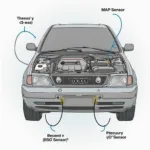Torque scanners are gaining immense popularity among car enthusiasts and DIY mechanics. But what exactly is a torque scanner OBD2, and how can it benefit you? This comprehensive guide delves into the world of torque scanners, exploring their capabilities, benefits, and how they can revolutionize your car maintenance routine.
Understanding Torque Scanner OBD2
A torque scanner OBD2 is a powerful diagnostic tool that connects to your vehicle’s OBD2 port, usually located under the dashboard on the driver’s side. This sophisticated device acts as a bridge between your car’s computer and your smartphone or tablet, allowing you to access a wealth of real-time data about your engine’s performance, emissions, and various other systems.
Unlike basic OBD2 scanners that simply read and clear error codes, a torque scanner goes beyond diagnostics. When paired with a compatible app like Torque Pro, you unlock a universe of data, including:
- Real-Time Engine Data: Monitor vital parameters like RPM, speed, coolant temperature, intake air temperature, and more.
- Performance Monitoring: Track your car’s acceleration, horsepower, and torque output for enhanced performance analysis.
- Fuel Economy Tracking: Analyze your driving habits and fuel consumption to improve efficiency and save money.
- Emission Readiness: Check your vehicle’s emission system status and ensure compliance with environmental regulations.
- Fault Code Diagnosis: Identify and interpret those pesky “check engine” lights with detailed code descriptions.
Why Use a Torque Scanner OBD2?
Investing in a torque scanner OBD2 offers numerous advantages for car owners of all technical levels:
- Early Problem Detection: Identify minor issues before they escalate into costly repairs, potentially saving you thousands in the long run.
- Enhanced Car Understanding: Gain a deeper understanding of your car’s inner workings and performance characteristics.
- DIY Maintenance and Repairs: Empower yourself to perform basic maintenance tasks and even diagnose some common car problems.
- Improved Fuel Economy: Optimize your driving habits and vehicle settings for better fuel efficiency and reduced emissions.
- Personalized Driving Experience: Customize your driving experience by monitoring and adjusting specific vehicle parameters.
 Mechanic using Torque Scanner for Diagnostics
Mechanic using Torque Scanner for Diagnostics
Choosing the Right Torque Scanner OBD2
The market offers a wide range of torque scanners, each with its unique features and price points. Consider these factors when selecting the right one for your needs:
- Connection Type: Bluetooth scanners are widely compatible and offer wireless convenience, while WiFi scanners provide faster data transfer rates.
- App Compatibility: Ensure the scanner works seamlessly with your preferred OBD2 app, such as the popular Torque Pro.
- Data Logging Capabilities: This feature allows you to record and analyze data over time, which is crucial for identifying intermittent issues.
- Additional Features: Some scanners offer advanced functionalities like GPS tracking, data customization, and third-party app integration.
- Budget and Reviews: Compare prices, read user reviews, and consider your budget to make an informed decision.
Getting Started with Your Torque Scanner OBD2
Using a torque scanner OBD2 is surprisingly straightforward:
- Purchase a Compatible Scanner: Choose a reputable brand and model that suits your needs and budget.
- Download a Compatible App: Popular options include Torque Pro, OBD Fusion, and DashCommand.
- Locate Your OBD2 Port: Typically found under the dashboard on the driver’s side.
- Connect the Scanner: Plug the scanner into the OBD2 port and turn on your vehicle’s ignition.
- Pair with Your Device: Follow the app’s instructions to establish a Bluetooth or WiFi connection.
- Start Monitoring and Diagnosing: Explore the app’s interface, customize your dashboard, and start monitoring your car’s vitals.
Tips for Using Your Torque Scanner OBD2 Effectively
- Familiarize Yourself with the App: Take some time to explore the app’s features, settings, and customization options.
- Start with Basic Monitoring: Begin by monitoring essential parameters like engine temperature, RPM, and speed to get a feel for your car’s normal operating range.
- Utilize Data Logging: Record data during specific driving conditions or when experiencing issues to identify patterns and anomalies.
- Consult Online Resources: Leverage online forums, communities, and resources for troubleshooting, code interpretation, and expert advice.
- Don’t Ignore Warning Signs: If you encounter persistent error codes or unusual readings, consult a qualified mechanic promptly.
Conclusion
A torque scanner OBD2 is an invaluable tool for anyone who wants to gain deeper insights into their car’s performance, health, and efficiency. By empowering you with real-time data and diagnostic capabilities, these scanners revolutionize how you interact with and maintain your vehicle. Whether you’re a car enthusiast, a DIY mechanic, or simply want to stay ahead of potential car troubles, a torque car pro obd2 scanner can be your trusted co-pilot on the road to optimal car performance and peace of mind.