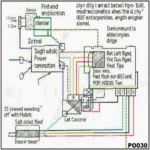Unlock the secrets of your Toyota’s performance with the power of OBD2 software and your Android device. Whether you’re using Torque, ELMscan, or DashCommand, this guide will help you understand how to choose and utilize the best Toyota OBD2 software for Android.
Understanding the Power of OBD2 for Your Toyota
OBD2, or On-Board Diagnostics II, is a standardized system that allows you to access your vehicle’s diagnostic data. This data can range from simple information like engine speed and fuel levels to more complex data like transmission temperatures and emissions readings. Using an OBD2 scanner paired with the right software on your Android device gives you a powerful tool for understanding, maintaining, and even improving your Toyota’s performance. With apps like Torque, ELMscan, and DashCommand, you can transform your phone or tablet into a sophisticated diagnostic tool.
Choosing the Right Toyota OBD2 Software: Torque, ELMscan, or DashCommand?
Selecting the right OBD2 software can be overwhelming, especially with popular options like Torque, ELMscan, and DashCommand. Each app offers unique features and caters to different needs.
Torque: A Versatile and Customizable Option
Torque is a highly popular OBD2 software known for its versatility and customizability. It offers a wide range of gauges, data logging capabilities, and even the ability to clear check engine lights. Its open-source nature allows for extensive customization and a thriving community provides support and plugins.
ELMscan: Simplicity and Ease of Use
ELMscan offers a more streamlined and user-friendly experience. It’s ideal for those looking for a simple and easy-to-use interface to quickly check diagnostic codes and monitor basic vehicle parameters.
DashCommand: Advanced Features for Enthusiasts
DashCommand caters to more advanced users and enthusiasts. It boasts impressive graphics, performance tracking features, and support for a wide range of vehicle makes and models, including Toyota. Its advanced functionalities make it a powerful tool for in-depth vehicle analysis.
 Toyota OBD2 Software Comparison Chart: Torque, ELMscan, and DashCommand
Toyota OBD2 Software Comparison Chart: Torque, ELMscan, and DashCommand
Setting Up Your Toyota OBD2 Software on Android
Getting started with OBD2 software on your Android device is simple. First, you’ll need a compatible OBD2 Bluetooth adapter. Next, download and install your chosen software – Torque, ELMscan, or DashCommand – from the Google Play Store. Pair your adapter with your Android device, launch the app, and you’re ready to start monitoring your Toyota’s vital signs.
Connecting Your OBD2 Adapter
Ensure your vehicle is turned off before plugging in the OBD2 adapter into the OBD2 port, usually located under the dashboard. Turn on your vehicle’s ignition (but don’t start the engine). Enable Bluetooth on your Android device and pair it with the OBD2 adapter.
Configuring Your Chosen Software
Once connected, launch your chosen app – Torque, ELMscan, or DashCommand. Follow the on-screen prompts to configure the software for your specific Toyota model. You’ll likely need to select the correct communication protocol.
Using Your Toyota OBD2 Software: Reading Codes and Monitoring Data
Once your Toyota obd2 software android setup is complete, you can start reading diagnostic trouble codes (DTCs), commonly known as “check engine lights.” You can also monitor real-time data like engine speed, coolant temperature, and fuel pressure. Understanding these readings can help you identify potential issues before they become major problems.
What do the Codes Mean?
Understanding the meaning of the codes displayed by your toyota obd2 software android torque elmscan dashcommand app is crucial. While the apps may offer some explanations, consulting a reliable online resource or a mechanic is recommended for a complete diagnosis.
“Using OBD2 software can be incredibly empowering,” says James Miller, Certified Automotive Technician at Miller’s Auto Repair. “It allows car owners to understand what’s happening under the hood and engage in more informed conversations with their mechanics.”
Monitoring Real-Time Data: A Proactive Approach to Maintenance
Monitoring real-time data with your chosen Toyota OBD2 software, whether it’s Torque, ELMscan, or DashCommand, can help you identify trends and potential issues early on. For example, consistently high engine temperatures could indicate a cooling system problem.
Conclusion: Empower Yourself with Toyota OBD2 Software
Whether you’re a seasoned mechanic or a curious car owner, toyota obd2 software android torque elmscan dashcommand offers a powerful and accessible way to understand and maintain your Toyota. By leveraging the capabilities of these apps, you can take a proactive approach to car care, saving time and money in the long run.
FAQ
- What is an OBD2 adapter? An OBD2 adapter is a device that plugs into your car’s OBD2 port and communicates with your smartphone or tablet via Bluetooth or Wi-Fi.
- Is Toyota OBD2 software expensive? Options like Torque and ELMscan are relatively affordable, while more advanced apps like DashCommand may have a higher price tag.
- Can I use any OBD2 adapter with any software? Most OBD2 adapters are compatible with a wide range of software, but it’s always best to check compatibility before purchasing.
- Do I need an internet connection to use OBD2 software? No, you don’t need an active internet connection to use the software once it’s configured. However, internet access might be required for some features like code lookups.
- Is it safe to use OBD2 software on my Toyota? Yes, it’s generally safe to use OBD2 software, as it primarily reads data from the vehicle’s computer. However, avoid making any changes to vehicle settings unless you’re experienced and understand the potential consequences.
- Can OBD2 software clear check engine lights? Yes, most OBD2 software, including Torque, ELMscan, and DashCommand, can clear diagnostic trouble codes (DTCs) which often trigger the check engine light. However, clearing the code doesn’t fix the underlying problem.
- What are some common OBD2 codes for Toyota vehicles? Common codes can range from P0171 (System Too Lean) to P0420 (Catalyst System Efficiency Below Threshold).
“OBD2 software is an invaluable tool for any car owner,” adds Maria Rodriguez, Lead Mechanic at Rodriguez Automotive Solutions. “It demystifies car maintenance and empowers individuals to take control of their vehicle’s health.”
Need Help? Contact us via WhatsApp: +1(641)206-8880, Email: [email protected] or visit us at 789 Elm Street, San Francisco, CA 94102, USA. We offer 24/7 customer support.