Troubleshooting an OBD2 connector can be frustrating, especially when you’re trying to diagnose a car problem. This guide will provide you with a step-by-step approach to effectively troubleshoot your OBD2 connector and get back on the road.
Understanding the OBD2 Connector and its Importance
The OBD2 connector, formally known as the On-Board Diagnostics port, is the gateway to your vehicle’s internal computer systems. It allows you to access a wealth of information about your car’s performance, emissions, and potential problems. A malfunctioning OBD2 connector can prevent you from using diagnostic tools, hindering your ability to identify and fix issues. 2000 jeep obd2 connector demonstrates how this connector is vital for even older vehicle models.
Common OBD2 Connector Issues
Several issues can arise with your OBD2 connector, ranging from simple connectivity problems to more complex electrical faults. Some of the most common problems include loose or damaged pins, blown fuses, wiring issues, and communication errors. Understanding these potential problems is the first step in troubleshooting obd2 connector effectively.
Loose or Damaged Pins
The OBD2 connector has 16 pins, each with a specific function. A bent, broken, or corroded pin can disrupt communication between the scanner and the vehicle’s computer. obd2 low power at connector discusses how low power can be a symptom of this type of issue.
Blown Fuses
The OBD2 connector’s power supply is protected by a fuse. If this fuse blows, the connector will not receive power, preventing it from functioning.
Wiring Problems
Damaged or corroded wiring can interrupt the connection between the OBD2 connector and the vehicle’s computer. This can be caused by various factors, such as rodents chewing on wires or exposure to moisture.
Communication Errors
Even if the connector is physically intact, communication errors can occur between the scanner and the vehicle’s computer. This can be due to software issues, compatibility problems, or faulty components within the vehicle’s electronic system. 2011 rav4 obd2 connector offers specific information related to a particular vehicle model which can be useful in diagnosing communication issues.
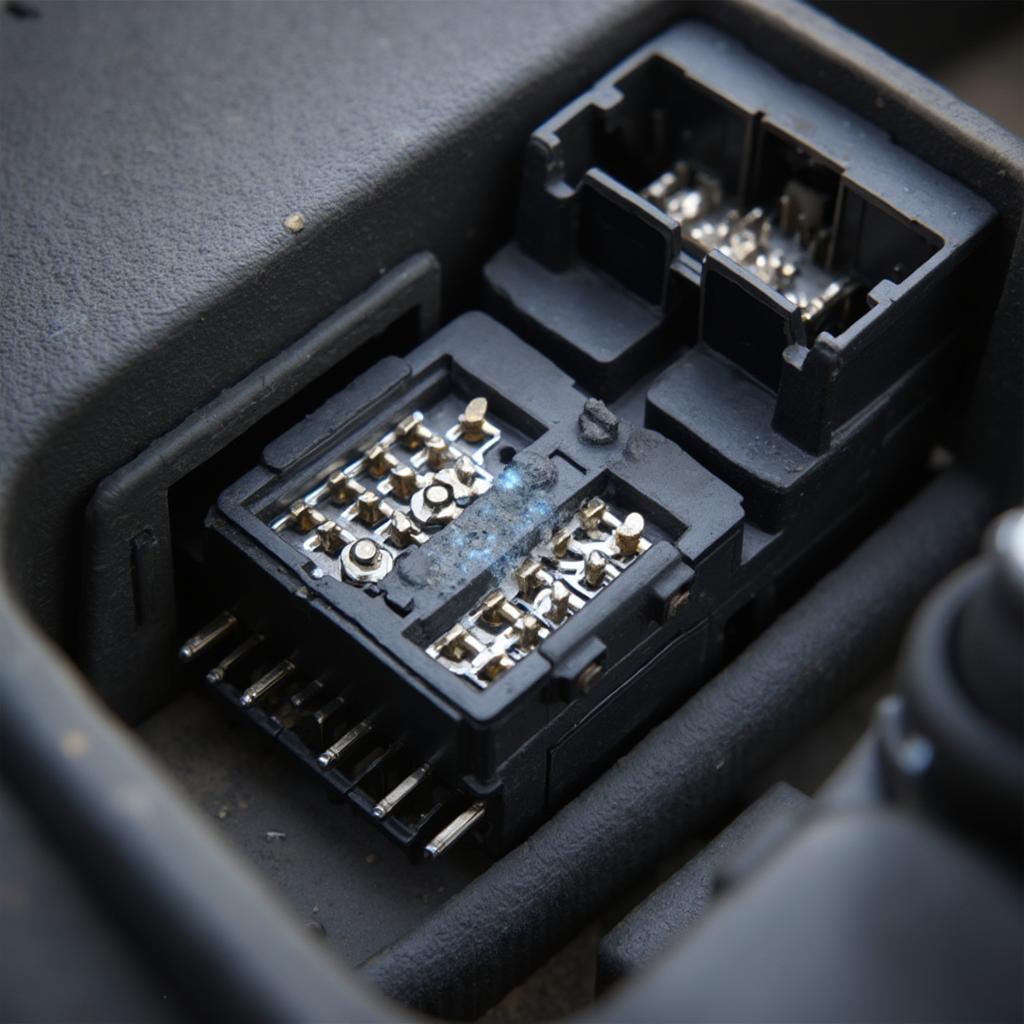 Checking OBD2 Connector Pins for Damage
Checking OBD2 Connector Pins for Damage
Troubleshooting Steps for OBD2 Connector Issues
Here’s a systematic approach to troubleshooting obd2 connector problems:
- Check the Fuse: Locate the OBD2 connector’s fuse in your vehicle’s fuse box (consult your owner’s manual) and check if it’s blown. Replace it if necessary.
- Inspect the Connector: Visually examine the connector for any signs of physical damage, such as bent or broken pins, corrosion, or debris. 2001 lexus ls430 obd2 connector view can be a visual aid for understanding what a healthy connector should look like.
- Test with a Different Scanner: If you have access to another OBD2 scanner, try using it to see if the problem lies with the scanner or the connector.
- Check the Wiring: Inspect the wiring leading to the OBD2 connector for any signs of damage or corrosion. This may require some disassembly to access the wiring harness.
- Consult a Professional: If you’ve tried all the above steps and are still experiencing problems, it’s best to consult a qualified automotive technician for further diagnosis and repair.
Why is My OBD2 Port Not Working?
Several factors can cause an OBD2 port to malfunction. Common culprits include a blown fuse, damaged pins within the connector itself, faulty wiring in the vehicle’s electrical system, or even a compatibility issue with the OBD2 scanner being used.
Conclusion: Mastering OBD2 Connector Troubleshooting
Troubleshooting your OBD2 connector doesn’t have to be daunting. By following these steps and understanding the common issues, you can effectively diagnose and resolve problems, ensuring your diagnostic tools function correctly. This empowers you to maintain your vehicle’s health and address issues promptly. conector obd2 peugeot 207 shows how even specific car models have their own nuances with the OBD2 system. Remember to consult your vehicle’s manual for specific information related to your make and model.
FAQs about Troubleshooting OBD2 Connectors
- What does the OBD2 connector do?
- The OBD2 connector allows access to your car’s diagnostic system.
- How can I tell if my OBD2 connector is faulty?
- A faulty connector often prevents scanners from communicating with the car.
- Where is the OBD2 connector located?
- It’s typically under the driver’s side dashboard.
- What should I do if I can’t fix the connector myself?
- Consult a qualified mechanic for further diagnosis.
- Can I damage my car by troubleshooting the OBD2 connector?
- If you’re careful and follow instructions, you shouldn’t damage your car.
- How often should I check my OBD2 connector?
- It’s a good idea to check it whenever you’re having car trouble.
- What tools do I need to troubleshoot the OBD2 connector?
- You might need a multimeter, a replacement fuse, and your owner’s manual.
For further assistance with troubleshooting your OBD2 connector or any car diagnostic needs, please contact us via WhatsApp: +1(641)206-8880, Email: [email protected] or visit us at 789 Elm Street, San Francisco, CA 94102, USA. We offer 24/7 customer support.
