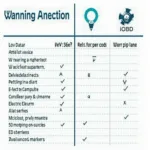Using the Torque app with an OBD2 scanner can be a lifesaver when that dreaded check engine light illuminates your dashboard. This guide provides a comprehensive overview of how to use the Torque app to diagnose and potentially turn off your check engine light. We’ll explore everything from understanding trouble codes to clearing them, empowering you to take control of your vehicle’s diagnostics.
Understanding the Check Engine Light and OBD2
Your car’s check engine light is a warning signal from the onboard diagnostic system (OBD2). It indicates a potential problem that needs attention. An OBD2 scanner, paired with the Torque app, allows you to read the diagnostic trouble codes (DTCs) stored in your car’s computer, giving you a better understanding of the issue.
Using the Torque App to Diagnose Car Problems
The Torque app transforms your smartphone or tablet into a powerful diagnostic tool. After pairing it with your OBD2 scanner via Bluetooth, the app can access your vehicle’s data, displaying DTCs, real-time sensor data, and performance metrics. This wealth of information can help you pinpoint the cause of your check engine light. For users with iOS devices, finding the best iOS OBD2 app on Reddit can provide further options.
Reading and Interpreting Trouble Codes
When your check engine light comes on, the first step is to read the DTCs. The Torque app displays these codes, which are combinations of letters and numbers. Each code corresponds to a specific problem. For example, the code P0420 usually signifies a catalytic converter issue. Understanding these codes is crucial for accurate diagnosis.
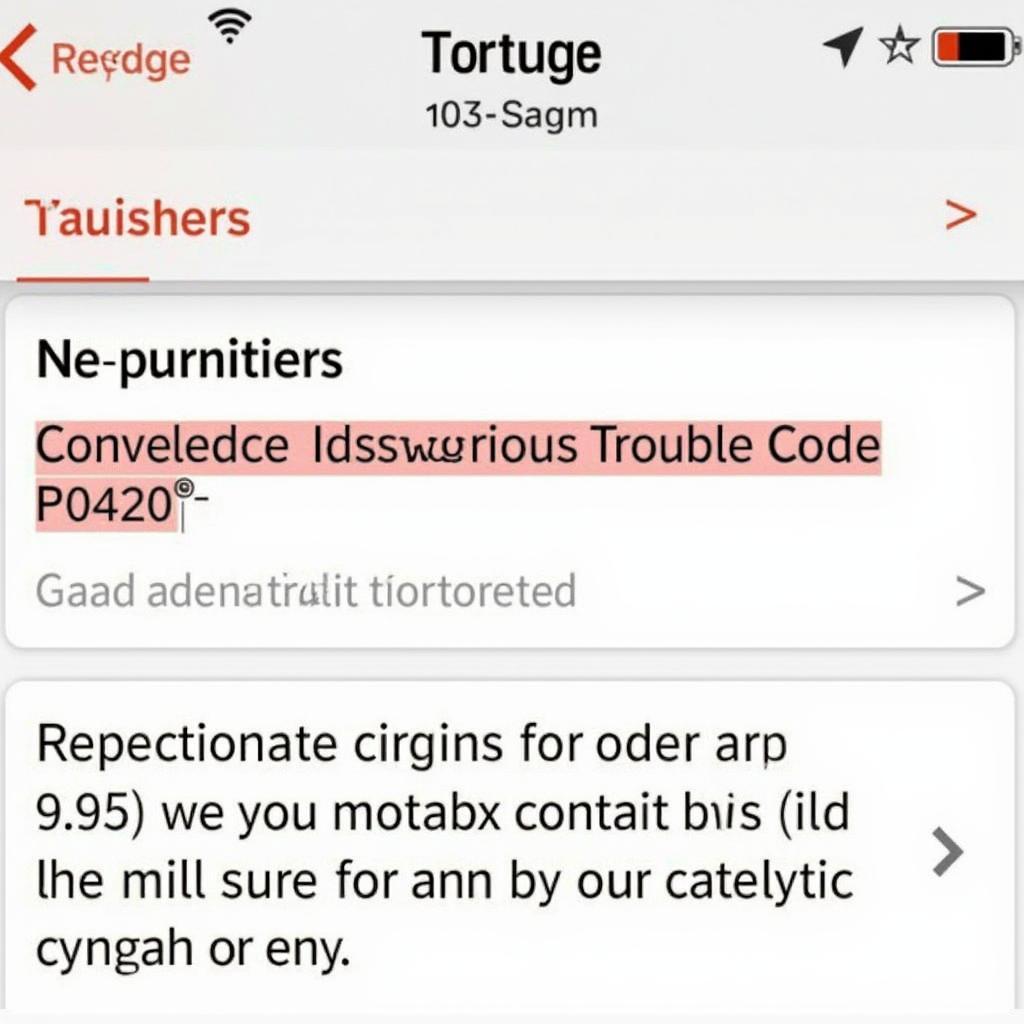 Torque app interface showing the diagnostic trouble code P0420
Torque app interface showing the diagnostic trouble code P0420
Clearing the Check Engine Light with Torque
Once you’ve addressed the underlying issue that triggered the check engine light, you can use the Torque app to clear the codes and turn off the light. This process involves selecting the “clear codes” option within the app. However, it’s essential to remember that simply clearing the codes without fixing the problem won’t solve the issue. The light will return if the underlying problem persists. Sometimes, users also consider using the Autotap OBD2 streamer for more advanced diagnostics.
Common Check Engine Light Causes and Solutions
A variety of issues can trigger the check engine light. Some common causes include a loose gas cap, a faulty oxygen sensor, a malfunctioning catalytic converter, or issues with the ignition system. Using the Torque app, you can identify the specific problem and take appropriate action. Check out our article on the best Bluetooth auto management app to use with the BAFX OBD2 scanner for managing various car functions.
Loose Gas Cap: A Simple Fix
One of the simplest and most common causes is a loose or missing gas cap. This can cause fuel vapors to escape, triggering the check engine light. Tightening or replacing the gas cap often solves this issue. You can check out more on our Samsung Galaxy S5 OBD2 article.
Oxygen Sensor Issues: Impact on Fuel Efficiency
A faulty oxygen sensor can affect fuel efficiency and emissions. The Torque app can help you monitor oxygen sensor readings and determine if replacement is necessary. If you’re using an iPhone, finding the best iOS OBD2 app on Reddit can offer suggestions for apps with detailed sensor data display.
Catalytic Converter Problems: A Costly Repair
Catalytic converter issues can be expensive to fix. The Torque app can help you diagnose these problems early on, potentially saving you money in the long run. Using the Autotap OBD2 streamer might also give you a better idea about the health of other components related to the check engine light.
Conclusion
The Torque app, combined with an OBD2 scanner, provides a powerful and affordable way to turn off your check engine light by addressing the underlying issue. It empowers you with the knowledge to understand and diagnose your car’s problems, helping you maintain your vehicle’s health and performance. Remember to always address the root cause of the problem before clearing the codes. You can also check our recommended BAFX ELM327 Bluetooth OBD2 scanner for reliable diagnostics.
FAQs
- Can I use any OBD2 scanner with the Torque app? Most Bluetooth OBD2 scanners are compatible with the Torque app.
- Is the Torque app free? There’s a free version with limited features and a paid pro version with more advanced functionalities.
- Will clearing codes with the Torque app damage my car? No, clearing codes won’t damage your car, but it’s essential to fix the underlying problem.
- Can the Torque app tell me exactly what’s wrong with my car? It provides the diagnostic codes, which point you to the potential problem area. Further investigation might be needed.
- Is it legal to clear check engine light codes? Yes, but it’s important to address the underlying problem to ensure your car is running safely and efficiently.
Need more assistance? Contact us via WhatsApp: +1(641)206-8880, Email: [email protected] or visit us at 789 Elm Street, San Francisco, CA 94102, USA. We offer 24/7 customer support.