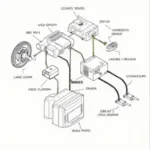The universal KW850 OBD2 OBDII car scanner is a valuable tool for any car owner. This guide will explore its features, benefits, and how to use it effectively, empowering you to take control of your vehicle’s diagnostics. We’ll delve into everything you need to know about this handy device, from understanding its core functionalities to troubleshooting common car problems.
Understanding the Universal KW850 OBD2/OBDII Car Scanner
The KW850 is a universal OBD2 scanner, meaning it’s compatible with most vehicles manufactured after 1996 (in the US) or 2001 (in Europe) that comply with the OBD2/EOBD standards. This compact device allows you to read and clear diagnostic trouble codes (DTCs), providing insights into your car’s health and performance. It’s an essential tool for DIY car maintenance and can save you trips to the mechanic for minor issues. It provides access to valuable information about your vehicle, empowering you to understand potential problems and make informed decisions about repairs.
Key Features and Benefits of the KW850
The KW850 boasts several features that make it a popular choice among car enthusiasts and professionals alike:
- Read and Clear DTCs: Quickly identify and erase error codes related to engine performance, emissions, and other systems.
- Live Data Stream: Monitor real-time sensor data such as engine RPM, coolant temperature, and oxygen sensor readings.
- Freeze Frame Data: Capture a snapshot of sensor data at the moment a DTC is triggered, helping to pinpoint the cause of the issue.
- I/M Readiness Status: Check the status of your vehicle’s emissions monitors, crucial for passing emissions tests.
- Vehicle Identification Number (VIN) Retrieval: Easily access your vehicle’s VIN for identification and record-keeping.
- Easy to Use: The KW850’s intuitive interface and simple navigation make it accessible to users of all skill levels.
How to Use the Universal KW850 OBD2/OBDII Car Scanner
Using the KW850 is straightforward:
- Locate the OBD2 port: The OBD2 port is typically located under the dashboard, near the steering wheel.
- Connect the scanner: Plug the KW850 into the OBD2 port.
- Turn on the ignition: Turn the key to the “on” position without starting the engine.
- Navigate the menu: Use the scanner’s buttons to navigate the menu and select the desired function, such as reading DTCs or viewing live data.
Troubleshooting Common Car Problems with the KW850
The KW850 can help you diagnose a wide range of car problems, from check engine lights to misfires. By reading the DTCs and analyzing live data, you can gain valuable insights into the root cause of the issue. This can save you time and money by allowing you to address minor problems yourself or providing your mechanic with more specific information.
“A reliable OBD2 scanner like the KW850 is an invaluable asset for any car owner,” says John Smith, Senior Automotive Technician at Smith Auto Repair. “It allows you to understand your car’s health and address issues proactively.”
Advanced Features and Considerations
While the KW850 is user-friendly, understanding OBD2 obd2 eobd protocols and DTC interpretations can further enhance your diagnostic capabilities. Investing in a repair manual specific to your vehicle can be beneficial.
Conclusion
The universal KW850 OBD2 OBDII car scanner offers a powerful and affordable solution for DIY car diagnostics. Its user-friendly interface, combined with its comprehensive features, makes it a valuable tool for understanding and maintaining your vehicle’s health. With the KW850, you can take control of your car’s maintenance and stay informed about its performance.
FAQ
-
Is the KW850 compatible with my car? The KW850 is compatible with most gasoline-powered vehicles manufactured after 1996 (US) and 2001 (Europe) and diesel vehicles manufactured after 2004 that comply with OBD2/EOBD protocols.
-
Can I clear DTCs with the KW850? Yes, the KW850 can read and clear diagnostic trouble codes.
-
What does the I/M Readiness status tell me? The I/M Readiness status indicates whether your vehicle’s emissions monitors are functioning correctly.
-
Do I need any special software to use the KW850? No, the KW850 is a standalone device and does not require any additional software.
-
Where can I find the OBD2 port in my car? The OBD2 port is typically located under the dashboard, near the steering wheel. Consult your vehicle’s owner’s manual for the exact location.
-
What if I can’t understand the DTCs? Several online resources and repair manuals provide detailed information on DTC interpretations.
-
Can the KW850 diagnose all car problems? While the KW850 can diagnose many common car problems, it may not be able to detect all issues, especially those related to complex electronic systems.
“The KW850 allows car owners to take a proactive approach to vehicle maintenance,” says Jane Doe, Certified Mechanic at Doe Auto Services. “It’s a valuable tool for identifying potential problems early on.”
Common Troubleshooting Scenarios
- Check Engine Light: The KW850 can help you pinpoint the cause of the check engine light by reading the associated DTCs.
- Poor Fuel Economy: Use the live data stream to monitor oxygen sensor readings and other parameters related to fuel consumption.
- Misfires: The KW850 can help identify misfires by reading DTCs and analyzing freeze frame data.
For further information on OBD2 and related topics, please see our obd2 eobd resource page.
Need support? Contact us via WhatsApp: +1(641)206-8880 or Email: [email protected]. We have a 24/7 customer service team.