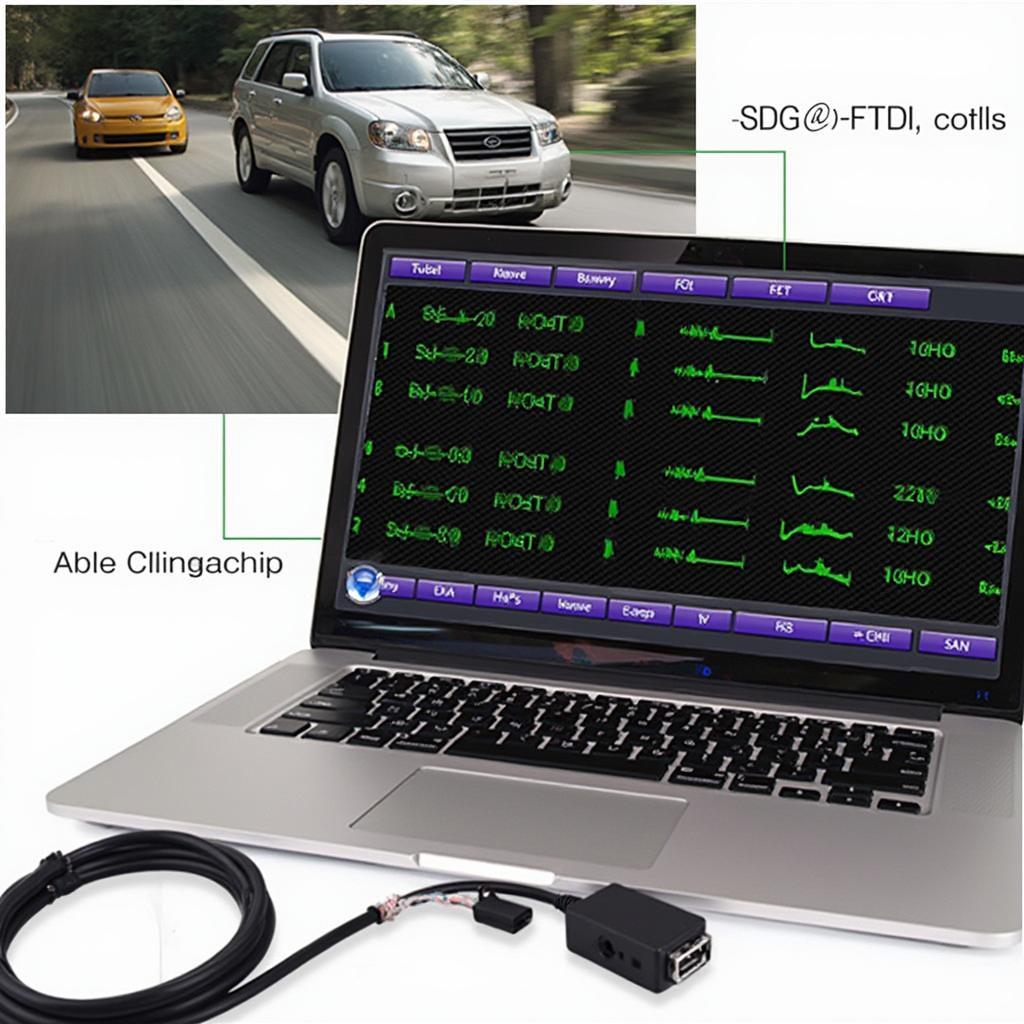A USB-OBD2-FTDI cable is a crucial tool for anyone who wants to delve into the diagnostics of their vehicle. This guide explores everything you need to know about the USB-OBD2-FTDI cable, from its functionality and compatibility to advanced usage and troubleshooting.
What is a USB-OBD2-FTDI Cable?
The USB-OBD2-FTDI cable bridges the gap between your vehicle’s OBD2 port and your computer. It uses the FTDI chip, known for its reliability and driver support, to translate the data from your car’s onboard computer into a format your computer can understand. This allows you to access a wealth of information about your vehicle’s performance, identify potential issues, and even customize certain settings. Choosing the right cable is essential for accurate diagnostics and a seamless experience.
Why Choose an FTDI-Based Cable?
While other OBD2 cables exist, the FTDI chip sets the USB-OBD2-FTDI cable apart. Its widespread driver compatibility across various operating systems, including Windows, macOS, and Linux, eliminates the headache of searching for and installing specific drivers. Furthermore, the FTDI chip boasts superior latency and data transfer speeds compared to cheaper alternatives, ensuring a smooth and responsive diagnostic experience.
Compatibility and Software
USB-OBD2-FTDI cables are compatible with a wide range of vehicles manufactured after 1996 in the US, and after 2001 in Europe and Asia. Always double-check your vehicle’s compatibility before purchasing a cable. Once connected, you can use various diagnostic software applications available online, both free and paid. Some popular options include FORScan, ScanMaster-ELM, and OBD Auto Doctor. These software packages offer different features and functionalities, catering to both basic and advanced users.
Advanced Usage and Customization
Beyond simple diagnostics, the USB-OBD2-FTDI cable opens up a world of possibilities for customizing your vehicle. Depending on your car’s make and model, you can access and modify hidden settings, personalize features, and even reprogram certain modules. However, it’s crucial to exercise caution when venturing into advanced customization, as incorrect modifications can potentially harm your vehicle’s systems.
Troubleshooting Common Issues
Like any electronic device, USB-OBD2-FTDI cables can sometimes encounter issues. Common problems include connection failures, driver conflicts, and data corruption. In most cases, these issues can be resolved by checking the cable’s connection, reinstalling drivers, or using a different software application. If problems persist, consult online forums or contact the cable manufacturer for support.
“Ensuring you have the correct drivers installed is paramount for a seamless diagnostic experience. Often, outdated or incorrect drivers are the root cause of connectivity problems,” says Michael Stevens, Senior Automotive Diagnostic Technician at AutoTech Solutions.
Selecting the Right USB-OBD2-FTDI Cable
When choosing a USB-OBD2-FTDI cable, consider factors like cable length, build quality, and chipset version. Opt for a reputable brand known for producing reliable and durable cables. While a longer cable might offer more flexibility, it can also introduce potential signal interference. Consider your specific needs and choose a cable that strikes the right balance between length and performance.
Conclusion
The USB-OBD2-FTDI cable is an invaluable tool for any car enthusiast or professional mechanic. Its versatility, reliability, and compatibility make it an essential addition to your automotive toolkit. By understanding its capabilities and limitations, you can unlock a wealth of information about your vehicle and take control of its diagnostics and customization. Invest in a high-quality USB-OBD2-FTDI cable and empower yourself with the knowledge to keep your car running smoothly.
FAQ
- What is the difference between an FTDI cable and other OBD2 cables?
- How do I install drivers for my USB-OBD2-FTDI cable?
- What software can I use with an FTDI cable?
- Can I damage my car using an OBD2 cable?
- My cable isn’t working, what should I do?
- What are some common uses for an OBD2 cable?
- How do I choose the right OBD2 software for my needs?
“Choosing a quality USB-OBD2-FTDI cable is a smart investment for long-term car maintenance. It’s like having a personal mechanic in your pocket,” adds Sarah Johnson, Lead Engineer at Car Diagnostics Inc.
“Remember to always disconnect the cable properly after use to prevent any potential damage to your vehicle’s OBD2 system,” advises David Lee, Certified Automotive Technician at Precision Auto Repair.
Need assistance? Contact us via WhatsApp: +1(641)206-8880, Email: [email protected]. We have a 24/7 customer support team.