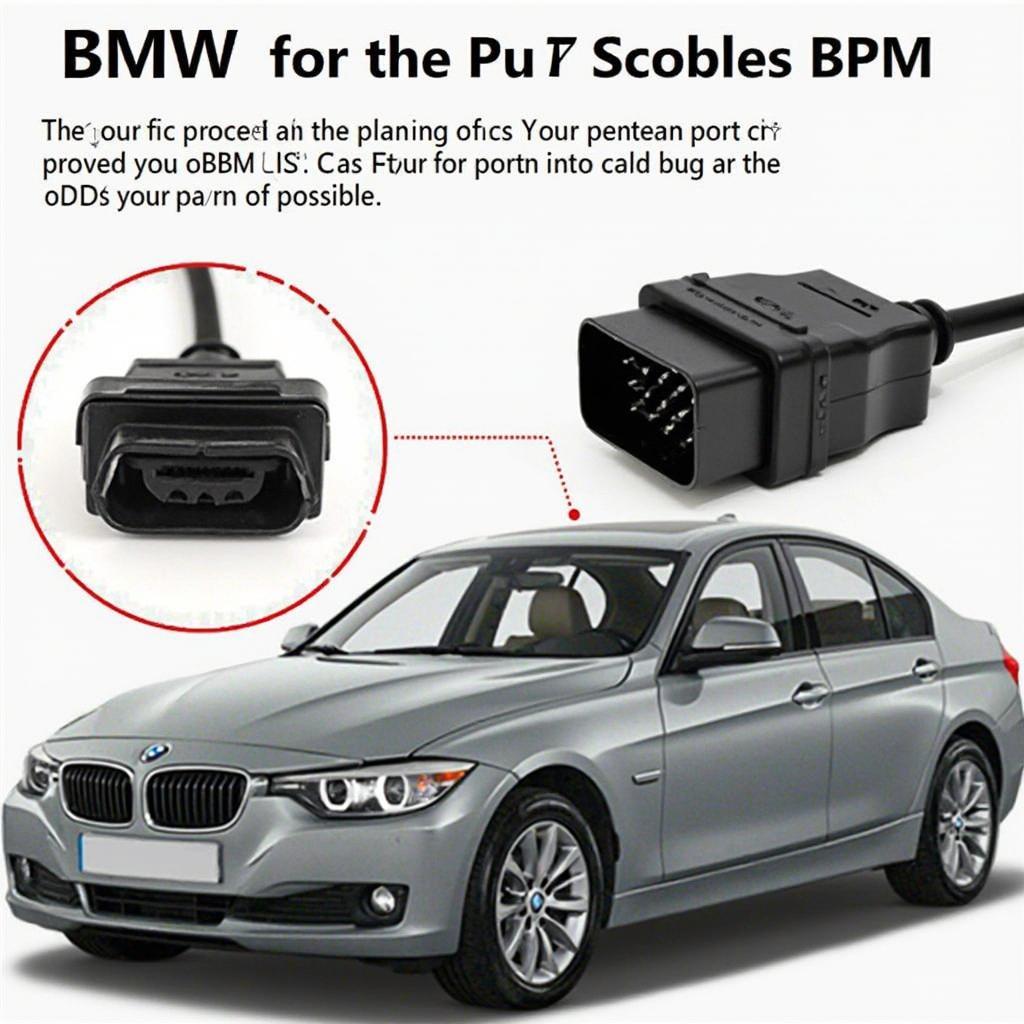Connecting a USB to OBD2 cable to your BMW opens a world of possibilities for diagnostics, maintenance, and even performance tuning. This comprehensive guide will explore everything you need to know about using a USB to OBD2 cable with your BMW, from choosing the right cable to understanding the software and its potential. We’ll delve into the benefits, common uses, and troubleshooting tips to ensure a smooth and informative experience.
Accessing your BMW’s onboard diagnostics used to be the exclusive domain of specialized mechanics. But with the advent of affordable and user-friendly USB to OBD2 cables, anyone can tap into their vehicle’s inner workings. These cables act as a bridge between your BMW’s onboard computer and your laptop or smartphone, allowing you to read and interpret diagnostic trouble codes (DTCs), monitor real-time sensor data, and even make adjustments to certain vehicle parameters.
Choosing the correct USB to OBD2 cable is crucial. Not all cables are created equal, and compatibility with BMWs can vary. Ensure the cable you select explicitly states compatibility with BMW models and the software you intend to use. Opting for a high-quality cable from a reputable manufacturer is a worthwhile investment to avoid potential communication errors or damage to your vehicle’s systems. Looking for real-time monitoring data? Check out our guide on OBD2 real time monitoring.
Understanding OBD2 Software for BMW
Once you have the right cable, you’ll need compatible software to interpret the data from your BMW. Numerous software options are available, ranging from free open-source programs to professional-grade diagnostic suites. Factors to consider when choosing software include your technical expertise, specific diagnostic needs, and budget. Some popular choices for BMW diagnostics include INPA, ISTA-D, and Rheingold. These programs offer varying levels of functionality, from basic code reading to advanced coding and programming.
Common Uses for a USB to OBD2 Cable on a BMW
The applications of a USB to OBD2 cable for BMWs are diverse, empowering owners to take control of their vehicle’s maintenance and diagnostics.
- Reading and Clearing Diagnostic Trouble Codes (DTCs): Identify the source of warning lights and address underlying issues.
- Monitoring Real-time Sensor Data: Observe engine performance parameters such as coolant temperature, intake air temperature, and fuel pressure to diagnose problems and optimize performance. Need help with a specific OBD2 code reader? Check out our review of the OBD2 scanner AL200 code reader.
- Performing Emissions Tests: Ensure your BMW meets emissions regulations and identify potential problems.
- Registering and Coding New Modules: Replace faulty modules or add new features to your vehicle (requires specialized knowledge).
- Resetting Service Indicators: Reset oil service and other maintenance reminders after completing the required work.
Troubleshooting Common Issues
While using a USB to OBD2 cable with your BMW is generally straightforward, occasional issues may arise. Here are some common problems and solutions:
- Connection Problems: Verify the cable is securely connected to both the OBD2 port and your computer. Try a different USB port on your computer. If you are looking for OBD2 information on other car makes, you might want to check if your VY Commodore is OBD2 compliant.
- Software Compatibility: Ensure your software is compatible with your BMW model and the specific cable you are using. Updating your software to the latest version can often resolve compatibility issues.
- Driver Issues: Install the correct drivers for your USB to OBD2 cable on your computer.
Which BMWs are OBD2 Compliant?
Generally, BMWs manufactured after 1996 in the US and after 2001 in Europe are OBD2 compliant. However, some early models may have partial OBD2 implementation. Check your owner’s manual or consult online resources for specific information about your BMW model year. Where is the OBD2 port on a Ford Ranger?
Conclusion
A USB to OBD2 cable is a valuable tool for any BMW owner. By understanding how to choose the right cable, select compatible software, and interpret the data, you can unlock a deeper understanding of your vehicle’s performance and maintenance needs. This knowledge allows you to perform diagnostics, address issues proactively, and potentially save on costly repairs. Now you can even learn how to read OBD 1 codes with OBD2!
FAQs
- Can I code my BMW with a USB to OBD2 cable? Yes, but it requires specialized software and knowledge. Coding incorrectly can damage your vehicle’s systems.
- Will using an OBD2 cable void my BMW warranty? No, using an OBD2 cable for diagnostics will not void your warranty. However, unauthorized modifications or coding might affect your warranty coverage.
- What is the difference between INPA and ISTA? INPA is an older, more basic diagnostic software, while ISTA is a newer, more comprehensive suite of diagnostic and programming tools.
- Can I use any USB to OBD2 cable with my BMW? No, ensure the cable is specifically compatible with BMW models.
- Where can I find support for using OBD2 software with my BMW? Online forums and communities dedicated to BMW diagnostics can be valuable resources.
- Can I use an OBD2 scanner on a BMW motorcycle? Yes, many modern BMW motorcycles are OBD2 compliant.
- What should I do if my OBD2 scanner isn’t communicating with my BMW? Check connections, drivers, software compatibility, and ensure your BMW is OBD2 compliant.
Need help with your car diagnostics? Contact us via WhatsApp: +1(641)206-8880, Email: [email protected]. We have a 24/7 customer support team.