UScan OBD2 scanners have gained significant popularity among car owners and mechanics alike. But with a plethora of options available in the market, choosing the right one can feel overwhelming. This comprehensive review will delve into the world of UScan OBD2 scanners, covering their features, benefits, drawbacks, and everything else you need to know to make an informed decision.
What is a UScan OBD2 Scanner?
A UScan OBD2 scanner is a diagnostic tool that connects to your vehicle’s OBD2 port, allowing you to access and interpret its onboard computer data. This data provides insights into your car’s health, performance, and any potential issues that might be lurking beneath the hood.
Why Choose a UScan OBD2 Scanner?
UScan has established itself as a reputable brand known for producing reliable and affordable OBD2 scanners. Here’s why you might consider a UScan scanner:
- Cost-effective: UScan scanners offer excellent value for money, especially compared to more expensive professional-grade options.
- User-friendly: Most UScan models boast an intuitive interface and straightforward operation, making them suitable even for beginners.
- Wide Compatibility: UScan scanners are compatible with a wide range of vehicle makes and models, typically supporting all vehicles manufactured after 1996 in the US.
- Feature-rich: Despite their affordability, UScan scanners come packed with features like reading and clearing diagnostic trouble codes (DTCs), viewing live data streams, and even performing some advanced functions.
Types of UScan OBD2 Scanners:
UScan offers a diverse range of OBD2 scanners to cater to different needs and budgets. Some common types include:
- Basic Code Readers: These entry-level scanners primarily focus on reading and clearing DTCs, providing a simple and affordable solution for basic diagnostics.
- Bluetooth Scanners: These wireless scanners connect to your smartphone or tablet via Bluetooth, allowing you to view data and access advanced features through dedicated apps.
- Enhanced Scanners: These scanners offer more advanced features like live data graphing, freeze frame data, and oxygen sensor testing, providing a more comprehensive diagnostic experience.
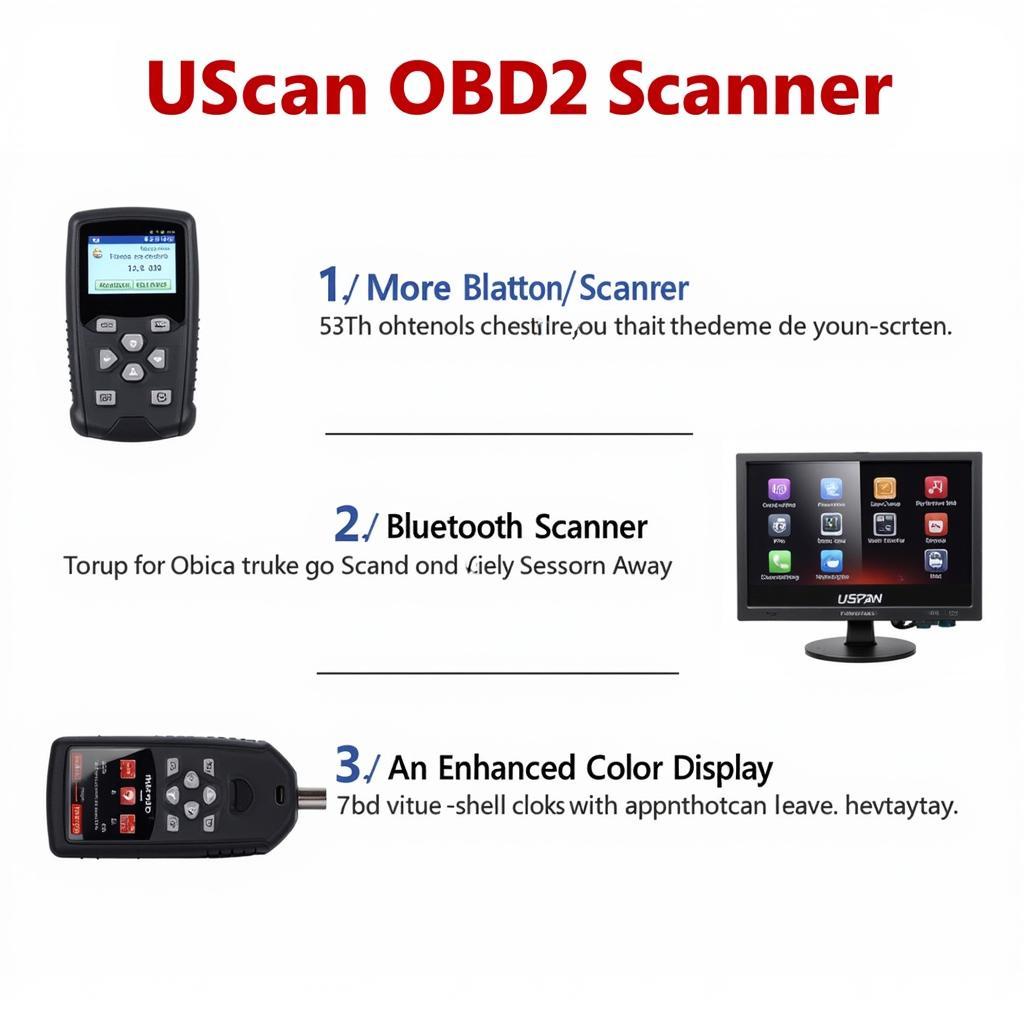 Types of UScan OBD2 Scanners
Types of UScan OBD2 Scanners
How to Choose the Right UScan OBD2 Scanner
Selecting the right UScan OBD2 scanner depends on your individual needs and intended usage. Here are some factors to consider:
- Vehicle Compatibility: Ensure the scanner you choose is compatible with the make, model, and year of your vehicle.
- Features: Determine the features that are essential for your needs, such as reading DTCs, viewing live data, or performing specific tests.
- Budget: Set a budget range and explore the options available within that range.
- User Reviews: Reading reviews from other users can provide valuable insights into the performance and reliability of different models.
How to Use a UScan OBD2 Scanner
Using a UScan OBD2 scanner is generally straightforward:
- Locate the OBD2 port: The OBD2 port is typically located under the driver’s side dashboard, below the steering wheel.
- Connect the scanner: Plug the scanner into the OBD2 port.
- Turn on the ignition: Turn the ignition key to the “on” position without starting the engine.
- Read codes: Select the “read codes” option on the scanner to retrieve any stored DTCs.
- Clear codes: Once you’ve addressed the underlying issues, you can clear the codes using the scanner.
Benefits of Owning a UScan OBD2 Scanner
Owning a UScan OBD2 scanner empowers you with several benefits:
- Early Problem Detection: Identify potential issues early on, preventing costly repairs down the line.
- DIY Diagnostics: Perform basic diagnostics yourself, saving money on mechanic fees.
- Improved Fuel Efficiency: Monitor and optimize your vehicle’s fuel efficiency by analyzing live data.
- Enhanced Vehicle Knowledge: Gain a deeper understanding of your vehicle’s systems and their performance.
UScan OBD2 Scanner: Pros and Cons
Pros:
- Affordable
- User-friendly
- Wide vehicle compatibility
- Feature-rich
- Reliable performance
Cons:
- Limited advanced features compared to professional scanners
- Some models may have compatibility issues with certain vehicles
UScan OBD2 Review: Conclusion
UScan OBD2 scanners offer an excellent balance of affordability, functionality, and user-friendliness, making them an invaluable tool for any car owner. Whether you’re a DIY enthusiast or simply want to stay informed about your vehicle’s health, a UScan scanner can empower you with the knowledge and capability to diagnose and potentially resolve minor issues. Remember to carefully consider your needs and choose a model that aligns with your requirements and budget.
FAQs about UScan OBD2 Scanners:
Q: Are UScan OBD2 scanners compatible with all cars?
A: UScan scanners are compatible with most vehicles manufactured after 1996 that comply with OBD2 regulations. However, it’s always recommended to double-check compatibility with your specific vehicle model before purchasing.
Q: Can I use a UScan scanner to reset the check engine light?
A: Yes, UScan scanners allow you to clear diagnostic trouble codes (DTCs), which will typically turn off the check engine light. However, keep in mind that clearing the codes doesn’t fix the underlying issue.
Q: What is the difference between a basic code reader and an enhanced scanner?
A: Basic code readers primarily focus on reading and clearing DTCs, while enhanced scanners offer additional features like live data graphing, freeze frame data, and oxygen sensor testing.
For any further questions or if you need help finding the right OBD2 solution for your Fiat, don’t hesitate to contact us. We offer expert advice and a wide range of options, including obd2 fiat app.
Contact us 24/7 via WhatsApp: +1(641)206-8880 or Email: [email protected]. Our dedicated customer support team is here to assist you!

