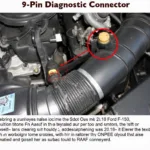Using a generic Bluetooth OBD2 tool with the BlueDriver app might seem like a cost-effective solution, but it’s essential to understand the potential limitations and benefits before you plug in. This article dives into the world of OBD2 scanners, exploring the compatibility of generic Bluetooth tools with the BlueDriver app and providing you with the information you need to make the right choice for your vehicle diagnostics. We’ll cover everything from understanding the basics of OBD2 to troubleshooting common connection issues. Let’s get started!
Understanding OBD2 and Bluetooth Scanners
how is bafx different from obd2 reader
OBD2, or On-Board Diagnostics II, is a standardized system that allows external devices to access your vehicle’s diagnostic data. These devices, known as OBD2 scanners, range from simple code readers to advanced professional tools. Bluetooth OBD2 scanners transmit data wirelessly to your smartphone or tablet, making it convenient to monitor your car’s performance. Generic Bluetooth OBD2 tools are typically less expensive than specialized scanners like BlueDriver, but they might not offer the same level of functionality or compatibility.
 Generic Bluetooth OBD2 Scanner Connected to Car OBD2 Port
Generic Bluetooth OBD2 Scanner Connected to Car OBD2 Port
Can You Use a Generic Bluetooth OBD2 Tool with the BlueDriver App?
While the BlueDriver app is designed to work seamlessly with the official BlueDriver Bluetooth scanner, it’s not typically compatible with generic Bluetooth OBD2 tools. The BlueDriver app relies on specific communication protocols and data formatting that may not be supported by generic scanners. Attempting to use a generic tool with the BlueDriver app could result in inaccurate readings, limited functionality, or connection failures.
Why Choose the Official BlueDriver Scanner?
blue driver obd2 bluetooth scanner
The BlueDriver sensor and app are engineered to work together, providing enhanced diagnostics and a user-friendly experience. BlueDriver offers features like enhanced diagnostics, manufacturer-specific trouble codes, and live data graphing that many generic tools lack. Investing in the official BlueDriver scanner ensures accurate and reliable vehicle diagnostics.
Troubleshooting Connection Issues with Generic OBD2 Tools
If you’re experiencing connection problems with a generic Bluetooth OBD2 tool, here are a few troubleshooting steps to try:
- Check Compatibility: Ensure your vehicle is OBD2 compliant (most cars manufactured after 1996 are).
- Verify Bluetooth Connection: Make sure your phone’s Bluetooth is enabled and paired with the OBD2 scanner.
- Restart Devices: Try restarting both your phone and the OBD2 scanner.
- Check OBD2 Port: Ensure the scanner is securely plugged into the OBD2 port.
- Consult User Manuals: Refer to the user manuals for both the OBD2 scanner and the app you are using.
Exploring Alternatives: BlueDriver Compatibility with Specific Vehicles
does blue driver obd2 work with mercedes
Sometimes, users are interested in using BlueDriver with specific car makes and models. For instance, many wonder, “Does BlueDriver work with Mercedes?” Knowing the specific compatibility details for your vehicle is key to choosing the right diagnostic tool.
“Investing in a quality OBD2 scanner, like the official BlueDriver, saves you time and money in the long run by providing accurate diagnostics and preventing unnecessary trips to the mechanic,” says Michael Stevens, Automotive Diagnostics Specialist.
Using BlueDriver with Diesel Engines
Users with diesel engines, like the Duramax, also often seek compatible diagnostic tools. Understanding the nuances of diesel diagnostics is crucial for effective troubleshooting.
blue driver obd2 dodge challenger
“While generic OBD2 tools might seem appealing due to their lower price, their limited functionality can hinder your ability to diagnose complex issues. The comprehensive data provided by BlueDriver empowers you to take control of your vehicle’s health,” advises Sarah Johnson, Certified Automotive Technician.
Conclusion
While using a generic Bluetooth OBD2 tool with the BlueDriver app might seem tempting, it’s crucial to understand the limitations. The official BlueDriver scanner offers a reliable and comprehensive solution, providing accurate diagnostics and advanced features. By investing in the right tool, you can effectively monitor your vehicle’s health and address potential issues promptly. Using a generic bluetooth obd2 tool with bluedriver is not recommended for optimal performance.
FAQ
- What is OBD2? OBD2, or On-Board Diagnostics II, is a standardized system that allows external devices to access your vehicle’s diagnostic data.
- Can I use any Bluetooth OBD2 scanner with BlueDriver? No, the BlueDriver app is designed for the official BlueDriver scanner.
- Why is my generic OBD2 scanner not connecting? Check compatibility, Bluetooth connection, restart devices, and consult user manuals.
- What are the benefits of using BlueDriver? Enhanced diagnostics, manufacturer-specific codes, and live data graphing.
- Where can I buy the official BlueDriver scanner? You can purchase it online or at select automotive retailers.
- Is BlueDriver compatible with my car? Check the BlueDriver website for vehicle compatibility information.
- What if I have further questions? Contact BlueDriver support for assistance.
Need help with your car diagnostics? Contact us via WhatsApp: +1(641)206-8880, Email: [email protected] or visit us at 789 Elm Street, San Francisco, CA 94102, USA. Our 24/7 customer support team is ready to assist you.