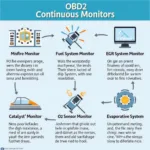Can you use a T-Mobile ZTE OBD2 dongle with a Project Fi SIM card? This is a common question among car enthusiasts looking for flexible and cost-effective OBD2 solutions. This article delves into the compatibility of these two technologies, exploring the potential benefits and challenges, and offering practical advice for getting the most out of your OBD2 setup.
Understanding T-Mobile ZTE OBD2 Dongles
T-Mobile ZTE OBD2 dongles are designed to plug directly into your car’s OBD2 port, providing a cellular connection for various in-car services. These services often include vehicle diagnostics, GPS tracking, and even Wi-Fi hotspots. The dongle relies on T-Mobile’s cellular network for connectivity, making it convenient for users already within the T-Mobile ecosystem.
Key Features and Benefits of T-Mobile ZTE OBD2 Dongles
- Real-Time Vehicle Diagnostics: Access vital vehicle information such as engine performance, fuel efficiency, and fault codes.
- GPS Tracking and Location Services: Monitor your vehicle’s location for security and peace of mind.
- Wi-Fi Hotspot Capabilities: Create a mobile Wi-Fi hotspot for passengers to connect their devices.
- Integration with T-Mobile Services: Seamlessly integrates with existing T-Mobile accounts and plans.
Project Fi: A Flexible Mobile Network
Project Fi, now Google Fi, is known for its flexible approach to mobile connectivity, switching between different cellular networks and Wi-Fi to provide the best possible connection. This dynamic approach can be particularly appealing for users seeking cost-effective data plans.
How Project Fi Works
Project Fi utilizes a combination of cellular networks and Wi-Fi to optimize connectivity. It intelligently switches between networks based on signal strength and availability, ensuring a consistent connection wherever you go.
Compatibility Challenges: T-Mobile ZTE OBD2 and Project Fi
The core challenge lies in the T-Mobile ZTE OBD2 dongle being locked to the T-Mobile network. While Project Fi offers flexibility, it doesn’t inherently unlock devices tied to specific carriers. This means that using a Project Fi SIM card in a T-Mobile ZTE OBD2 dongle is unlikely to work directly. The dongle’s firmware is designed to function specifically with T-Mobile SIM cards and their network infrastructure.
Potential Workarounds and Alternatives
While direct compatibility is unlikely, exploring alternative solutions can be beneficial. Using a mobile hotspot device with your Project Fi SIM card could provide the necessary connectivity for your OBD2 scanner. This approach offers more flexibility and avoids the network lock issue.
Choosing the Right OBD2 Solution
Selecting the appropriate OBD2 solution depends on your specific needs and priorities. Consider factors such as data usage, budget, and desired features when making your decision.
Factors to Consider When Choosing an OBD2 Solution
- Data Usage: Estimate your expected data consumption for OBD2 services.
- Budget: Determine your budget for hardware and data plans.
- Desired Features: Identify the essential features you require from an OBD2 setup.
“When choosing an OBD2 solution, prioritize your specific needs and budget. Don’t overspend on features you won’t utilize,” advises John Smith, Senior Automotive Technician at Acme Auto Repair.
Optimizing Your OBD2 Setup for Performance
Regardless of your chosen OBD2 solution, optimizing its performance is crucial. Ensuring a stable connection and minimizing data usage can enhance the overall experience.
Tips for Optimizing Your OBD2 Setup
- Maintain a Strong Cellular Connection: Ensure your device has access to a reliable cellular network.
- Minimize Background Data Usage: Limit background data consumption from other apps.
- Regularly Update Firmware: Keep your OBD2 dongle’s firmware updated for optimal performance.
Conclusion
While using a T-Mobile ZTE OBD2 dongle directly with a Project Fi SIM card presents compatibility challenges, exploring alternative solutions like mobile hotspots can provide the necessary connectivity for your OBD2 needs. Carefully consider your individual requirements and choose the OBD2 setup that best aligns with your goals. By understanding the nuances of these technologies, you can make informed decisions and unlock the full potential of your OBD2 experience. Remember to optimize your setup for optimal performance and enjoy the benefits of real-time vehicle diagnostics and connected car services.
FAQ
- Can I unlock a T-Mobile ZTE OBD2 dongle? Unlocking carrier-locked devices can be complex and may not always be successful.
- What are the benefits of using a mobile hotspot for OBD2 connectivity? Mobile hotspots offer flexibility and compatibility with various SIM cards.
- How can I minimize data usage with my OBD2 setup? Limiting background data and optimizing app settings can help reduce data consumption.
- What are the alternatives to T-Mobile ZTE OBD2 dongles? Several other OBD2 dongles and scanners are available on the market with varying features and compatibility.
- How can I troubleshoot connectivity issues with my OBD2 setup? Check your cellular connection, device settings, and ensure your firmware is up-to-date.
- What are the key features to look for in an OBD2 scanner? Consider features like real-time diagnostics, GPS tracking, and compatibility with your vehicle.
- Where can I find more information about OBD2 technology? Reputable online resources and automotive forums can provide valuable information about OBD2.
Need support? Contact us via WhatsApp: +1(641)206-8880, Email: [email protected] or visit us at 789 Elm Street, San Francisco, CA 94102, USA. We have a 24/7 customer support team.