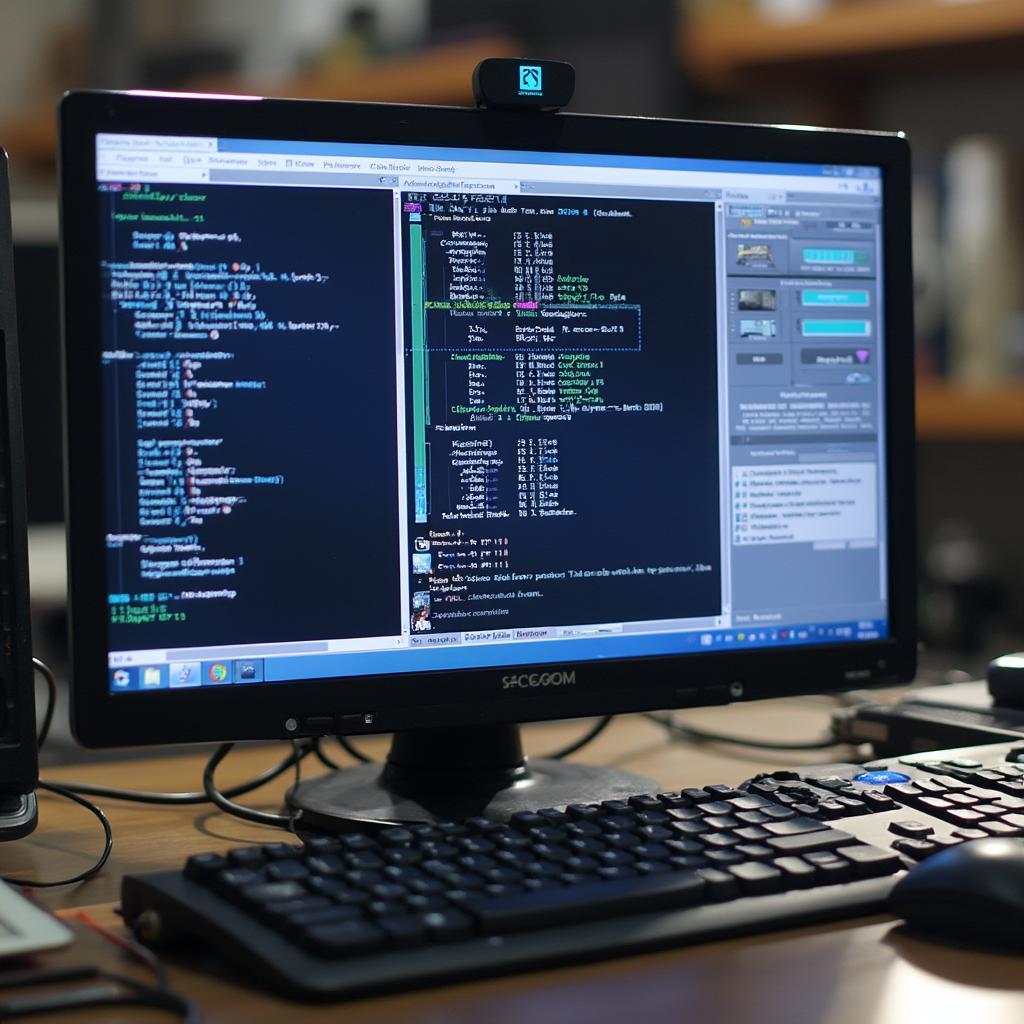The vag-com kkl 409.1 obd2 usb cable is a popular choice for Subaru owners looking for a cost-effective way to diagnose and troubleshoot their vehicles. This cable, coupled with compatible software, offers a powerful tool for understanding and addressing various car issues. From reading and clearing diagnostic trouble codes (DTCs) to monitoring live data streams, this guide will delve into the capabilities and limitations of the vag-com kkl 409.1 cable specifically for Subaru vehicles.
Understanding the VAG-COM KKL 409.1 Cable
The VAG-COM KKL 409.1 is a simple OBD2 cable that connects your computer to your car’s OBD2 port. Originally designed for Volkswagen Audi Group (VAG) vehicles, it’s surprisingly versatile and compatible with many other car makes, including certain Subaru models. This cable uses the KKL chipset, which supports the ISO 9141-2 and KWP2000 protocols commonly found in older Subaru vehicles. It’s crucial to remember that newer Subarus typically use the CAN protocol, which the KKL 409.1 cable doesn’t support.
Compatibility with Subaru Models
While the vag-com kkl 409.1 obd2 usb cable isn’t universally compatible with all Subaru models, it generally works well with older generations, typically those manufactured before 2005. Models like the Impreza, Legacy, and Forester from these years often utilize the supported communication protocols. However, always double-check your specific Subaru’s OBD2 protocol before purchasing this cable. Later models, especially those with CAN bus systems, will require a different cable and software combination.
Using the VAG-COM KKL 409.1 with Subaru Software
Choosing the right software is just as important as selecting the correct cable. While originally designed for VAG-COM software, several other free and paid software options work effectively with the KKL 409.1 cable and Subaru vehicles. Freeware like FreeSSM or ROMRaider provides basic functionality, allowing you to read and clear DTCs, view live data, and perform some basic control functions. Paid software options generally offer more advanced features and a more polished user interface.
Installing and Setting Up the Software
Installing the software is typically straightforward. Download the software from a reputable source, follow the installation instructions, and connect the vag-com kkl 409.1 obd2 usb cable to your computer and car. You may need to install specific drivers for the cable to function correctly. Once connected, the software should automatically detect the cable and establish communication with your Subaru’s ECU.
What Can You Do with the VAG-COM KKL 409.1 on a Subaru?
With the right software, the vag-com kkl 409.1 obd2 usb cable opens up a range of diagnostic possibilities for your Subaru:
- Read and Clear DTCs: Identify the source of check engine lights and other warning indicators.
- Monitor Live Data: Observe real-time sensor readings, such as engine speed, coolant temperature, and oxygen sensor voltage.
- Perform Actuator Tests: Test components like fuel injectors and cooling fans.
- Log Data: Record data streams for later analysis, helping identify intermittent issues.
Limitations of the VAG-COM KKL 409.1 Cable
It’s essential to understand the limitations of the KKL 409.1 cable:
- Limited Protocol Support: It doesn’t support CAN bus systems, making it incompatible with newer Subaru models.
- Basic Functionality: Compared to more advanced cables and software, the functionality is relatively basic.
- Software Compatibility: Not all software is compatible with the KKL 409.1 cable and Subaru vehicles.
Conclusion: Is the VAG-COM KKL 409.1 Right for Your Subaru?
The vag-com kkl 409.1 obd2 usb cable offers a budget-friendly way to diagnose older Subaru models. Its compatibility with readily available software makes it a viable option for DIY enthusiasts. However, its limited protocol support restricts its use with newer vehicles. Always verify your Subaru’s compatibility before purchasing.
FAQ
- Will this cable work with my 2010 Subaru Outback? Likely not. 2010 Outbacks likely use CAN, which the KKL cable doesn’t support.
- What software can I use with this cable? FreeSSM, ROMRaider, and some paid options.
- Can I program new keys with this cable? No, this cable doesn’t support key programming.
- Where can I find the OBD2 port on my Subaru? Typically under the dashboard on the driver’s side.
- Why is my cable not connecting? Check drivers, cable connections, and software settings.
- Can I use this cable with other car makes? Yes, it’s compatible with some other vehicles, but compatibility varies.
- Is this cable compatible with Mac? Some software versions offer Mac compatibility.
For further assistance please contact us via WhatsApp: +1(641)206-8880, Email: [email protected] or visit us at 789 Elm Street, San Francisco, CA 94102, USA. We offer 24/7 customer support.