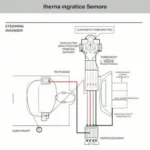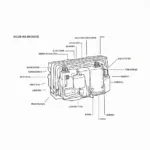VAG COM OBD2 scanners are essential tools for diagnosing and troubleshooting issues in Volkswagen, Audi, Seat, and Skoda vehicles. Whether you’re a professional mechanic or a DIY enthusiast, understanding the capabilities and limitations of these diagnostic tools can save you time and money. This guide provides a deep dive into the world of VAG COM OBD2, covering everything from its core functionalities to advanced applications.
Decoding the Power of VAG COM OBD2
VAG COM OBD2, also known as VCDS (VAG-COM Diagnostic System), offers a much deeper level of access than generic OBD2 scanners. While generic scanners can read and clear basic fault codes, VAG COM OBD2 allows you to delve into the specifics of each system within your VAG vehicle. This includes engine, transmission, ABS, airbags, and much more. This specialized access is critical for pinpointing the root cause of complex issues that generic scanners often miss.
Why Choose VAG COM OBD2 over Generic Scanners?
Generic OBD2 scanners are designed to work with all vehicle makes and models, providing a basic level of diagnostic capability. However, VAG vehicles require a more specialized approach due to their complex electronic systems. VAG COM OBD2 provides access to manufacturer-specific codes and data, allowing for more accurate diagnostics and targeted repairs.
- Access to manufacturer-specific codes: Unlock deeper diagnostic capabilities.
- Advanced control module access: Interact with various vehicle systems.
- Coding and adaptations: Customize vehicle settings and features.
- Live data monitoring: Observe real-time sensor readings.
- Output testing: Actively test components like actuators and relays.
How to Use VAG COM OBD2: A Step-by-Step Guide
Using VAG COM OBD2 effectively requires a basic understanding of the software and its interface. Follow these steps to get started:
- Connect the interface: Plug the VAG COM OBD2 interface into your vehicle’s OBD2 port.
- Launch the software: Open the VCDS software on your laptop.
- Select your vehicle: Choose the correct model and year from the software’s vehicle selection menu.
- Scan for fault codes: Initiate a scan to identify any stored Diagnostic Trouble Codes (DTCs).
- Interpret fault codes: Use the software’s built-in database or online resources to understand the meaning of the DTCs.
- Clear fault codes: Once the issue is resolved, clear the codes using the software.
What if I Can’t Find My Specific Vehicle in the Software?
Sometimes, newer models might not be immediately available in the software’s database. In such cases, it’s essential to ensure you have the latest version of the VCDS software installed. Regular updates are crucial for maintaining compatibility with newer vehicle models and accessing the latest features.
Beyond Basic Diagnostics: Advanced Features of VAG COM OBD2
VAG COM OBD2 goes beyond simple code reading and clearing. Its advanced features empower users to perform coding and adaptations, allowing for customization of various vehicle settings. This level of control is invaluable for tailoring the car to specific needs and preferences.
- Customize convenience features: Adjust automatic locking, lighting, and other convenience settings.
- Adapt new modules: Integrate new components seamlessly into the vehicle’s electronic system.
- Perform advanced diagnostics: Access and analyze detailed system data for complex troubleshooting.
Conclusion: VAG COM OBD2: An Essential Tool for VAG Owners
VAG COM OBD2 is more than just a code reader; it’s a powerful diagnostic and customization tool. From basic code reading to advanced coding and adaptations, VAG COM OBD2 provides a comprehensive solution for VAG vehicle owners. By understanding its capabilities, you can take control of your vehicle’s maintenance and unlock its full potential. Investing in a VAG COM OBD2 is a worthwhile investment for any VAG vehicle owner.
FAQs
- What is the difference between VAG COM and VCDS? VCDS is the official name for the software, while VAG COM is a commonly used colloquial term.
- Can I use VAG COM OBD2 on non-VAG vehicles? No, VAG COM OBD2 is specifically designed for Volkswagen, Audi, Seat, and Skoda vehicles.
- Do I need a laptop to use VAG COM OBD2? Yes, the VCDS software runs on a Windows-based laptop.
- Where can I purchase a genuine VAG COM OBD2 interface? Genuine interfaces are available from authorized Ross-Tech distributors.
- How often should I update the VCDS software? Regular updates are recommended to ensure compatibility with the latest vehicle models and access new features.
- Is VAG COM OBD2 difficult to use? The software interface is user-friendly, but a basic understanding of automotive systems is helpful.
- Can I damage my car by using VAG COM OBD2 incorrectly? While unlikely, it’s essential to follow instructions carefully and avoid making changes to settings you don’t understand.
Need support? Contact us via WhatsApp: +1(641)206-8880, Email: [email protected] or visit us at 789 Elm Street, San Francisco, CA 94102, USA. Our customer support team is available 24/7.