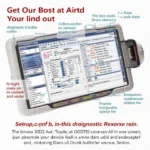The Vgate iCar 2 Bluetooth OBD2 scanner is a popular choice for car enthusiasts and DIY mechanics. This comprehensive guide will explore everything you need to know about this handy device, from its functionality and compatibility to its benefits and limitations. We’ll also delve into real-world applications and address common user questions.
Understanding the Vgate iCar 2 Bluetooth OBD2
The Vgate iCar 2 is a compact and affordable OBD2 scanner that connects wirelessly to your smartphone or tablet via Bluetooth. It allows you to access your vehicle’s diagnostic trouble codes (DTCs), monitor real-time sensor data, and perform various other diagnostic functions. It’s a powerful tool for understanding your car’s health and identifying potential issues. The vgate icar 2 bluetooth obd2 supports a wide range of vehicles and works with numerous OBD2 apps.
Key Features and Benefits of the Vgate iCar 2 Bluetooth OBD2 Scanner
- Wireless Connectivity: Bluetooth connectivity offers convenience and eliminates the need for cumbersome cables.
- Wide Vehicle Compatibility: The iCar 2 supports most OBD2 compliant vehicles manufactured after 1996 (in the US) or 2001 (in Europe).
- App Compatibility: Works seamlessly with various popular OBD2 apps on Android and iOS devices, offering a wide range of diagnostic capabilities.
- Real-time Data Monitoring: Monitor live sensor data such as engine speed, coolant temperature, and fuel pressure.
- DTC Reading and Clearing: Read and clear diagnostic trouble codes to identify and address underlying vehicle issues.
- Smog Check Readiness: Determine if your vehicle is ready to pass emissions testing.
- Compact and Portable: Its small size makes it easy to store and carry.
- Affordable Price Point: Offers excellent value for its features and capabilities.
Choosing the Right OBD2 App for your Vgate iCar 2
Choosing the right app can significantly enhance your diagnostic experience. Popular options include Torque Pro (Android), OBD Fusion (iOS), and Car Scanner ELM OBD2. Consider factors like user interface, features, and cost when making your decision. Some apps offer advanced features like data logging and custom dashboards.
Troubleshooting Common Issues with the Vgate iCar 2
Occasionally, users may encounter connectivity problems or compatibility issues. Ensure your device’s Bluetooth is enabled and that the iCar 2 is paired correctly. Check the app’s compatibility list and ensure it supports the vgate icar 2 bluetooth obd2. Updating the app or the device’s firmware can often resolve issues.
Why won’t my Vgate iCar 2 connect?
Ensure your car’s ignition is on, Bluetooth is enabled on your phone, and the devices are correctly paired. If problems persist, try restarting your phone and the iCar 2.
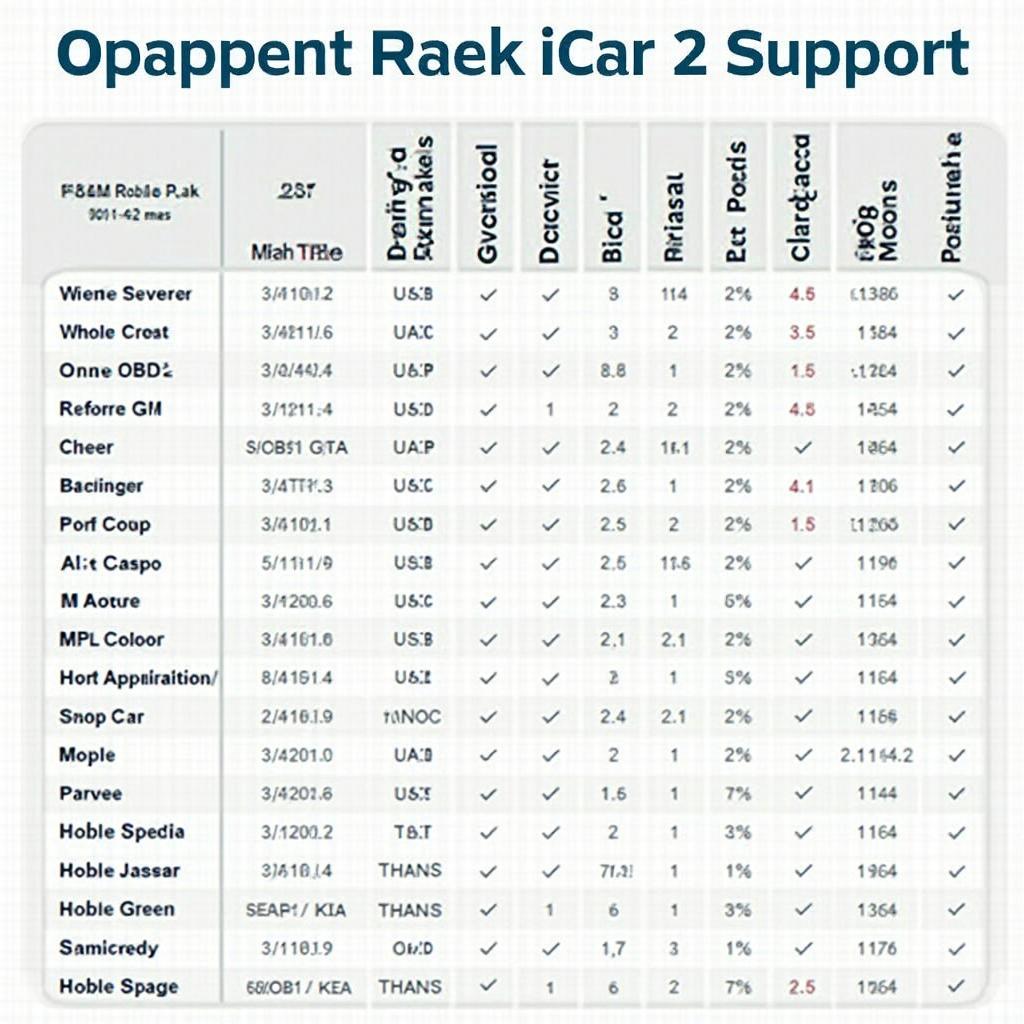 Vgate iCar 2 Bluetooth OBD2 compatibility chart
Vgate iCar 2 Bluetooth OBD2 compatibility chart
Beyond Basic Diagnostics: Advanced Uses for the Vgate iCar 2
The Vgate iCar 2 can be used for more than just reading and clearing codes. It can help you monitor fuel economy, track performance data, and even diagnose complex issues. With the right app, you can unlock the full potential of this versatile tool.
Can I use the Vgate iCar 2 to improve my car’s performance?
While the iCar 2 won’t directly enhance performance, it provides valuable data that can help identify potential issues affecting performance.
Vgate iCar 2 vs. Other OBD2 Scanners
The iCar 2 stands out for its affordability and Bluetooth connectivity. However, more advanced scanners may offer features like bi-directional communication and live data graphing. Consider your specific needs and budget when choosing an OBD2 scanner.
Conclusion
The Vgate iCar 2 Bluetooth OBD2 scanner is a valuable tool for anyone looking to gain insights into their vehicle’s health and performance. Its ease of use, affordability, and wide compatibility make it an excellent choice for both DIY mechanics and car enthusiasts. This powerful little device empowers you to take control of your car maintenance and stay ahead of potential issues with the vgate icar 2 bluetooth obd2.
FAQ
- Is the Vgate iCar 2 compatible with my car? Check the manufacturer’s website for a compatibility list.
- What apps can I use with the iCar 2? Torque Pro, OBD Fusion, and Car Scanner ELM OBD2 are popular choices.
- How do I connect the iCar 2 to my phone? Enable Bluetooth on your phone and pair it with the iCar 2.
- Can I clear codes with the iCar 2? Yes, most compatible apps allow you to clear DTCs.
- What if my iCar 2 isn’t connecting? Ensure your car’s ignition is on and Bluetooth is enabled.
- Is the Vgate iCar 2 compatible with diesel cars? Yes, as long as the vehicle is OBD2 compliant.
- Where can I buy a Vgate iCar 2? You can purchase it online or at various auto parts stores.
For support, contact us via WhatsApp: +1(641)206-8880, Email: cardiagtechworkshop@gmail.com or visit our office at 789 Elm Street, San Francisco, CA 94102, USA. We have a 24/7 customer support team.