Vgate OBD2 Bluetooth scanners are a popular choice for car owners looking for a convenient way to diagnose car troubles. But what happens when you need that crucial vgate obd2 bluetooth pin? This comprehensive guide will walk you through everything you need to know about Vgate OBD2 Bluetooth PINs, from common default codes to troubleshooting connection problems. Understanding your device’s PIN is essential for a smooth diagnostic experience.
Wanting to use an OBD2 app on an older car? It’s important to know how to connect your device properly. The Bluetooth PIN is a critical part of this process. Vgate OBD2 scanners are designed to work with a range of vehicles and provide valuable insights into your car’s health. But without the correct PIN, you won’t be able to access that data. This article will cover default PINs, how to find your specific PIN if it’s different, and what to do when things go wrong. We’ll also explore some common troubleshooting steps and provide expert advice to help you get connected quickly and efficiently. Learn how to unlock the full potential of your Vgate OBD2 Bluetooth scanner and get the most out of your diagnostic experience. You’ll be surprised by how much information your car is waiting to share!
Understanding the Vgate OBD2 Bluetooth PIN
The Bluetooth PIN (Personal Identification Number) is a security measure used to establish a secure connection between your Vgate OBD2 scanner and your smartphone or other diagnostic device. This PIN prevents unauthorized access to your vehicle’s data. Most Vgate scanners come with a default PIN, but it’s sometimes necessary to find a device-specific PIN.
Common Default Vgate OBD2 Bluetooth PINs
Most Vgate OBD2 scanners use one of the following default PINs:
- 1234
- 0000
- 6789
Try these common codes first. In many cases, one of these will work.
What if the Default PIN Doesn’t Work?
Sometimes, the default vgate obd2 bluetooth pin won’t work. Don’t worry; there are still ways to find the correct PIN.
Finding Your Vgate OBD2 Scanner’s PIN
- Check the User Manual: The most reliable place to find your scanner’s PIN is in the user manual that came with the device. If you’ve lost the physical manual, you can often find a digital copy online by searching for the specific model number of your Vgate scanner.
- Contact Vgate Support: If you can’t find the PIN in the manual, contacting Vgate’s customer support is your next best bet. They can usually provide the correct PIN for your specific device model.
- Online Forums and Communities: Online forums dedicated to automotive diagnostics and OBD2 scanners can be valuable resources. Other users may have experienced similar issues and can share the correct PIN or troubleshooting tips.
Looking for a good OBD2 scanner for your phone? Check out our reviews and recommendations!
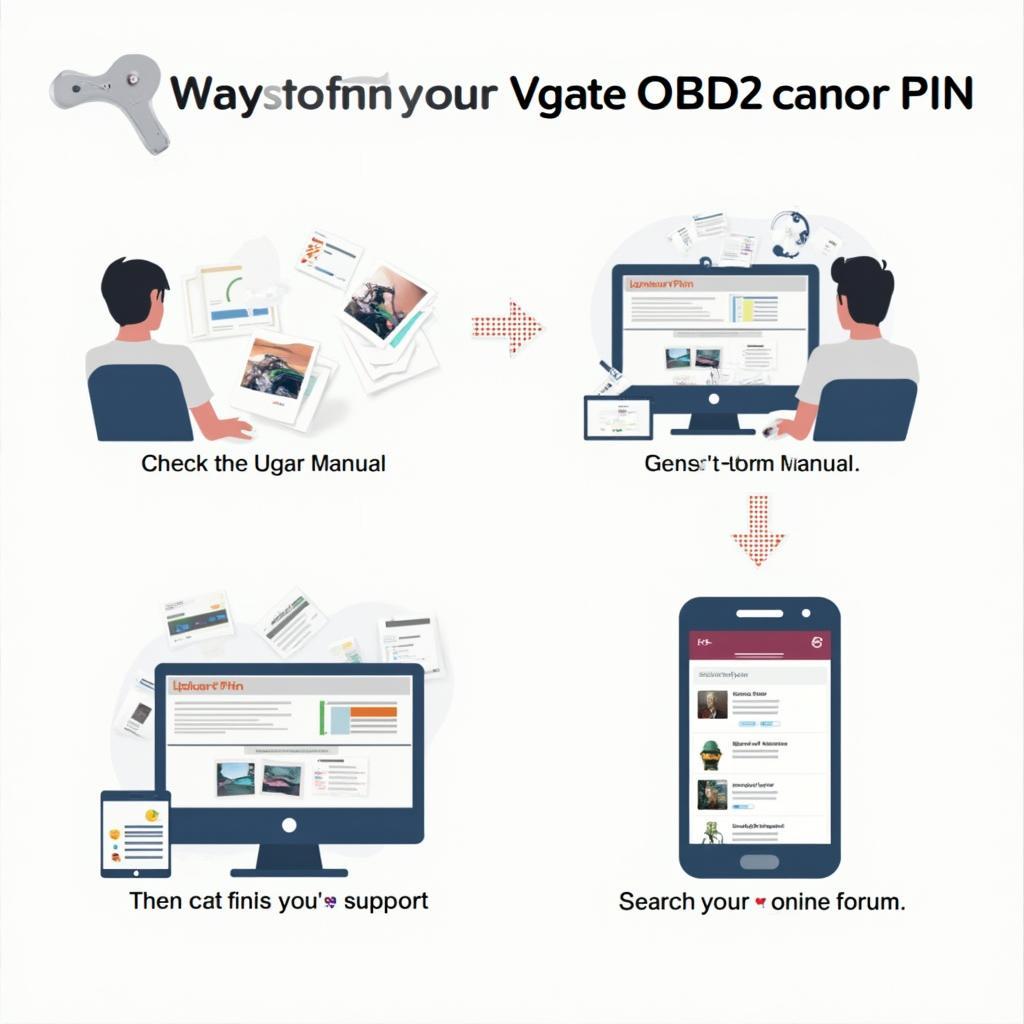 Locating Vgate OBD2 Bluetooth PIN Information
Locating Vgate OBD2 Bluetooth PIN Information
Troubleshooting Vgate OBD2 Bluetooth Connection Issues
Even with the correct vgate obd2 bluetooth pin, you might encounter connection problems. Here’s what to do:
- Check Your Car’s Compatibility: Ensure your car is OBD2 compliant. Most cars manufactured after 1996 in the US and 2001 in Europe are OBD2 compliant.
- Verify Bluetooth Settings: Make sure Bluetooth is enabled on your smartphone or diagnostic device. Double-check that you’re trying to pair with the correct device name.
- Restart Your Devices: Sometimes, a simple restart of your smartphone and the OBD2 scanner can resolve connection issues.
- Check for Interference: Other Bluetooth devices or electronic equipment can sometimes interfere with the connection. Try turning off other Bluetooth devices nearby.
Do you need real-time BMW OBD2 data? Learn how to get access to it!
Conclusion
Knowing your vgate obd2 bluetooth pin is essential for using your OBD2 scanner effectively. By following this guide, you should be well-equipped to find your PIN and troubleshoot any connection issues you might encounter. Unlock the power of your Vgate scanner and take control of your car’s diagnostics.
You can find more information about advanced Bluetooth OBD2 scanners here. If you want to learn more about using Garmin OBD2 ELD devices, check out this resource.
FAQ
- What is the most common Vgate OBD2 Bluetooth PIN? The most common PINs are 1234, 0000, and 6789.
- What should I do if the default PIN doesn’t work? Check your user manual, contact Vgate support, or check online forums.
- How do I know if my car is OBD2 compliant? Most cars made after 1996 in the US and 2001 in Europe are OBD2 compliant.
- Why can’t my smartphone connect to the Vgate scanner? Check Bluetooth settings, restart devices, and ensure there’s no interference.
- Where can I find more information about my Vgate scanner? Refer to the user manual or the Vgate support website.
- What if my Vgate scanner still doesn’t connect? Try a different OBD2 port or contact Vgate support for further assistance.
- Are there other OBD2 scanners besides Vgate? Yes, many other brands offer OBD2 scanners with different features and functionalities.
Common Scenarios
- Scenario 1: You’re trying to connect your new Vgate scanner for the first time and none of the default PINs work. Solution: Check the user manual or contact Vgate support for the correct PIN.
- Scenario 2: Your scanner was working fine, but suddenly it won’t connect. Solution: Restart both devices, check Bluetooth settings, and ensure there’s no interference.
- Scenario 3: You’re unsure if your car is OBD2 compliant. Solution: Check your car’s manual or look for the OBD2 port, usually located under the dashboard on the driver’s side.
Further Exploration
Check out our other articles on various OBD2 scanners and their functionalities. You can find more information on specific car models and diagnostic techniques.
Need help? Contact us via WhatsApp: +1(641)206-8880, Email: [email protected] or visit us at 789 Elm Street, San Francisco, CA 94102, USA. We have a 24/7 customer support team.
