You’re driving home after a long day and park your car, turning off the ignition. But something catches your eye – your Vgate OBD2 scanner is still illuminated. This might raise some concern; after all, shouldn’t it be off when the car is off? This scenario is more common than you might think and doesn’t always indicate a serious issue. This article delves into the possible reasons why your Vgate OBD2 scanner might stay lit even after the ignition is off.
Understanding How OBD2 Scanners Work
OBD2 scanners work by connecting to your car’s onboard computer system, which continuously monitors various systems like the engine, transmission, and emissions. When you turn off the ignition, the car’s computer generally enters a low-power mode. However, some modules might remain partially active to perform background tasks or remain ready for a quick start the next time you turn the key.
Common Reasons Why a Vgate OBD2 Scanner Stays Lit
1. Drawing Power from the OBD2 Port:
Most OBD2 scanners draw a small amount of power from the OBD2 port even when the ignition is off. This is normal and allows the scanner to retain stored data and settings.
2. Active Car Modules:
As mentioned earlier, some car modules remain partially active even with the ignition off. If your Vgate OBD2 scanner is communicating with one of these modules, it might stay illuminated.
3. Parasitic Battery Drain:
In some cases, a faulty component in your car might be drawing excessive power even when the ignition is off, known as parasitic battery drain. If the drain is significant, it can keep the OBD2 port powered up, causing the scanner to stay lit.
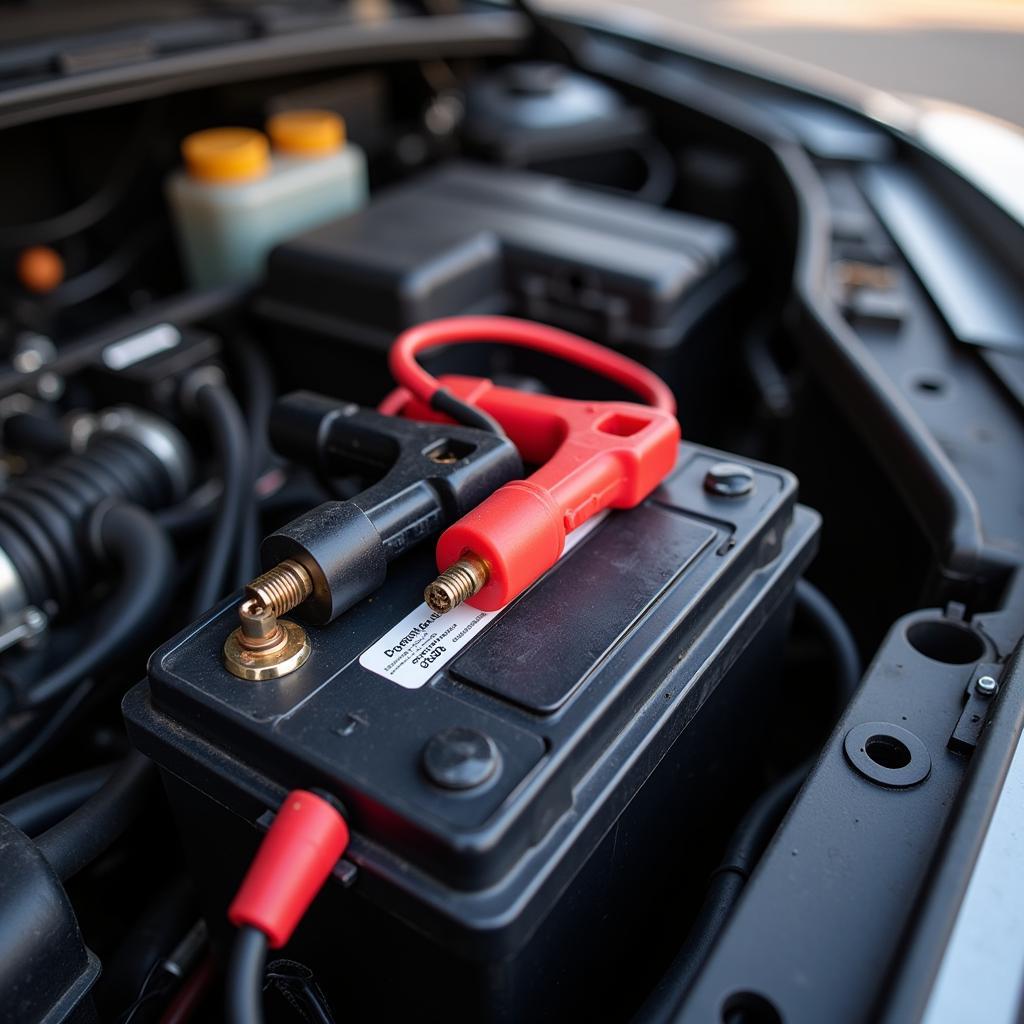 Car Battery With Jumper Cables
Car Battery With Jumper Cables
Troubleshooting a Lit Vgate OBD2 Scanner
1. Check Your Car’s Manual:
Your car’s manual might provide information about which systems remain active after the ignition is off. This can help determine if the scanner’s behavior is normal.
2. Observe for Battery Drain:
If you suspect a parasitic battery drain, check if your car battery drains unusually quickly. If so, it’s best to have it inspected by a mechanic.
3. Disconnect the Scanner:
If the lit scanner concerns you and you’re not actively using it, simply disconnect it from the OBD2 port. This will prevent any potential battery drain.
When to Seek Professional Help
While a lit Vgate OBD2 scanner is often harmless, certain situations warrant professional attention:
- Dimming or Flickering Scanner Lights: This could indicate a loose connection or a power supply issue.
- Rapid Battery Drain: If your car battery drains quickly after you started using the scanner, the scanner itself could be faulty or there might be an underlying electrical issue.
- Error Codes on the Scanner: If the scanner displays error codes even after you turn off the ignition, it could point to an unresolved car problem.
Conclusion
Finding your Vgate OBD2 scanner lit with the ignition off can be perplexing, but it’s often not a cause for major concern. Understanding the possible reasons, troubleshooting the issue, and knowing when to seek professional help can save you unnecessary worry and ensure your car and diagnostic tool function correctly.
FAQs
Q: Can I leave my Vgate OBD2 scanner plugged in all the time?
A: While it’s generally safe to leave the scanner plugged in for short periods, it’s recommended to disconnect it when not in use to prevent potential battery drain.
Q: Does a lit Vgate OBD2 scanner mean my car is always drawing power?
A: Not necessarily. The scanner itself draws a small amount of power, and some car modules remain partially active even with the ignition off.
Q: How can I check for parasitic battery drain?
A: You can use a multimeter to measure the current draw from the battery when the car is off. A drain of over 50 milliamps is generally considered excessive.
Q: Can a faulty Vgate OBD2 scanner cause car problems?
A: While rare, a faulty scanner could potentially interfere with your car’s electrical system. If you suspect this, disconnect the scanner immediately and consult a mechanic.
Looking for More Information?
For further reading on Vgate OBD2 scanners and car diagnostics, check out these resources:
Need more help? Contact our expert team via WhatsApp: +1(641)206-8880, Email: [email protected]. We’re available 24/7 to assist you.
