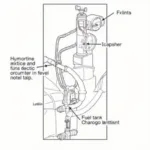An OBD2 interface is the bridge between your car’s computer and the outside world. It allows you to access diagnostic trouble codes (DTCs), monitor real-time sensor data, and even customize certain vehicle parameters. Understanding what an OBD2 interface is can empower you to take control of your vehicle’s maintenance and unlock a wealth of information hidden within its electronic systems.
Understanding the OBD2 Interface: A Gateway to Your Car’s Data
The OBD2, or On-Board Diagnostics II, interface is a standardized 16-pin connector found in most vehicles manufactured after 1996 (and some earlier models). This port, typically located under the dashboard on the driver’s side, serves as the access point for external diagnostic tools, commonly known as OBD2 scanners. elm327 obd2 diagnostic interface Through this interface, you can communicate directly with your car’s engine control unit (ECU) and other modules.
What Does an OBD2 Interface Do?
The primary function of an OBD2 interface is to retrieve diagnostic trouble codes. These codes, triggered when a malfunction is detected, provide clues about the source of the problem. Beyond DTCs, an obd2 interface supports all obd2 protocols which allows monitoring various parameters like engine speed, coolant temperature, fuel pressure, and oxygen sensor readings. This real-time data offers valuable insights into your vehicle’s performance.
Types of OBD2 Interfaces
There are several types of OBD2 interfaces available, each catering to different needs and preferences. Common types include:
- Bluetooth OBD2 Interfaces: These wireless interfaces connect to your smartphone or tablet via Bluetooth, making them a convenient and portable option.
- Wi-Fi OBD2 Interfaces: Similar to Bluetooth interfaces, these connect wirelessly but offer faster data transfer rates.
- USB OBD2 Interfaces: These interfaces connect directly to your laptop or computer via USB, providing a reliable and stable connection. obd2 to serial interface for desktop use
- USB can bus obd2 diagnose interface: More advanced interfaces that offer faster communication speeds and support a wider range of diagnostic functions.
Choosing the Right OBD2 Interface
Selecting the appropriate OBD2 interface depends on your individual requirements. Consider factors such as compatibility with your vehicle, the type of diagnostic software you intend to use, and your budget.
“The best OBD2 interface is the one that meets your specific needs. Consider what you want to achieve with it – simple code reading, advanced diagnostics, or real-time data logging,” says automotive expert, David Miller, ASE Certified Master Technician.
The Future of OBD2 Interfaces
As vehicle technology evolves, so too will the capabilities of OBD2 interfaces. We can anticipate more sophisticated interfaces capable of accessing and interpreting an even wider array of vehicle data.
“The future of OBD2 interfaces lies in their ability to provide predictive diagnostics, enabling preventative maintenance and potentially reducing repair costs,” adds Dr. Sarah Chen, Automotive Electronics Engineer. elm327 interface bluetooth obd2 torque android scanner
In conclusion, understanding what an OBD2 interface is empowers you to take control of your vehicle’s maintenance and diagnose issues effectively. By utilizing this powerful tool, you can unlock valuable insights into your car’s performance and potentially save money on repairs.
FAQ:
- What does OBD2 stand for? On-Board Diagnostics II.
- Where is the OBD2 port located? Usually under the dashboard on the driver’s side.
- Do all cars have an OBD2 port? Most cars manufactured after 1996 do.
- What can I do with an OBD2 interface? Read and clear diagnostic codes, monitor vehicle data, and customize some settings.
- What type of OBD2 interface is best? It depends on your needs and budget.
- Can I use an OBD2 interface with my smartphone? Yes, with a Bluetooth or Wi-Fi OBD2 interface.
- Is it safe to use an OBD2 interface? Yes, when used properly.
Need help? Contact us via WhatsApp: +1(641)206-8880, Email: [email protected] or visit us at 789 Elm Street, San Francisco, CA 94102, USA. We offer 24/7 customer support.