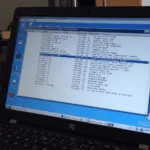Finding the best OBD2 Android app can feel overwhelming with so many options available. Whether you’re a car enthusiast, a DIY mechanic, or just want to keep an eye on your vehicle’s health, the right OBD2 app can be an invaluable tool. This article dives into the world of OBD2 Android apps, exploring features, functionality, and ultimately helping you choose the perfect one for your needs.
Connecting your Android device to your car’s OBD2 port unlocks a wealth of information about your vehicle’s performance and diagnostics. From reading and clearing trouble codes to monitoring real-time data like fuel economy and engine temperature, an OBD2 app empowers you to understand your car better. But with so many apps vying for your attention, how do you choose the best one?
You might want to check our best free OBD2 apps for android.
Let’s explore the key factors to consider when selecting an OBD2 Android app.
Essential Features of a Top-Tier OBD2 App
A good OBD2 app should offer more than just basic code reading. Look for features that enhance your diagnostic capabilities and provide valuable insights into your car’s performance.
- Comprehensive Code Reading and Clearing: The app should be able to read and clear both generic and manufacturer-specific trouble codes, giving you a complete picture of your car’s diagnostic status.
- Real-Time Data Monitoring: Monitor crucial parameters like engine RPM, speed, coolant temperature, fuel economy, and more in real-time. This allows you to identify potential issues before they escalate.
- Data Logging and Analysis: The ability to log data over time allows you to track performance trends and identify intermittent problems. Analytical tools can help pinpoint the root cause of recurring issues.
- Customizable Dashboards: Tailor the app’s interface to display the data that’s most important to you, creating a personalized monitoring experience.
- Emission Readiness Check: Ensure your vehicle is ready for emissions testing by checking the status of your car’s emissions systems.
- GPS Tracking and Mapping (Optional): Some apps integrate GPS data to provide location-based information and track your driving routes.
After understanding the key features, it’s essential to consider what makes a specific app stand out from the competition.
What Makes an OBD2 App Truly the “Best”?
Beyond the standard features, several factors contribute to an exceptional OBD2 app experience.
- User-Friendly Interface: A clean and intuitive interface makes navigating the app and accessing data effortless. Avoid cluttered screens and confusing menus.
- Reliable Performance: The app should connect consistently to your OBD2 adapter and provide accurate data without frequent disconnections or errors.
- Regular Updates and Support: A developer who actively updates the app with bug fixes, new features, and vehicle compatibility ensures a long-term valuable tool.
- Compatibility with a Wide Range of Vehicles: The app should support various car makes and models, ensuring it works with your specific vehicle.
- Positive User Reviews and Ratings: Check user reviews and ratings to gauge the app’s overall performance and user satisfaction.
Looking for a Volkswagen-specific app? Check out the best android obd2 app for volkswagen.
Choosing the Right OBD2 Adapter
While this article focuses on apps, the OBD2 adapter you choose is equally important. A reliable adapter ensures a stable connection and accurate data transmission. Consider factors like Bluetooth connectivity, compatibility with your Android device, and overall build quality when selecting an adapter.
What About Free OBD2 Apps?
While numerous free OBD2 apps are available, premium versions often offer advanced features, better performance, and more comprehensive data analysis. Consider whether the added functionality justifies the cost based on your specific needs.
You can also look at obd2 android auto app.
Conclusion
Choosing the best OBD2 Android app depends on your individual needs and priorities. By carefully considering the factors discussed in this article, you can find the perfect app to unlock the power of your car’s data and gain valuable insights into its performance. Remember to prioritize features, usability, and compatibility to make an informed decision. What is the best OBD2 Android app for you? The answer lies in your specific requirements and preferences.
FAQ
-
Do I need an OBD2 adapter to use these apps? Yes, an OBD2 adapter is required to connect your Android device to your car’s OBD2 port.
-
Are all OBD2 apps compatible with all cars? While many apps support a wide range of vehicles, compatibility can vary. Check the app’s documentation for specific compatibility information.
-
Can I use an OBD2 app for professional diagnostics? While OBD2 apps can be valuable tools, they may not replace professional diagnostic equipment for complex repairs.
-
What are the benefits of using a premium OBD2 app? Premium apps often offer advanced features, better performance, and enhanced data analysis capabilities.
-
How do I choose the right OBD2 adapter for my Android device? Consider factors like Bluetooth connectivity, compatibility, and build quality when selecting an adapter.
-
Can OBD2 apps drain my car’s battery? Some apps can draw power even when the car is off. Ensure the adapter is disconnected when not in use to avoid battery drain.
-
What are some common troubleshooting tips for OBD2 app connectivity issues? Check the Bluetooth connection, ensure the adapter is properly inserted, and try restarting your device and the app.
Explore also: app obd2 android español and https archer-soft-com en blog 7-best-obd2-androidios-apps-your-car-2017.
Need further assistance? Don’t hesitate to contact us via WhatsApp: +1(641)206-8880 or Email: [email protected]. Our 24/7 customer support team is ready to help.