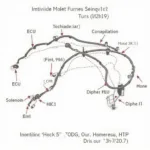Knowing the health of your car shouldn’t feel like trying to decipher ancient hieroglyphics. Thankfully, with OBD2 scanners and the right app, understanding your car’s diagnostics is easier than ever. But with a sea of options in the Google Play Store, finding the best OBD2 code reader app for your Android can feel overwhelming. That’s where we come in!
This article cuts through the noise, delivering a breakdown of the top Android apps for reading and understanding those pesky OBD2 codes.
Demystifying OBD2 Codes: A Quick Primer
Before diving into the apps, let’s briefly clarify what OBD2 codes are and why they matter. OBD2 stands for On-Board Diagnostics, second generation – a standardized system in most vehicles after 1996. Your car’s computer system uses OBD2 to monitor various components and throws out a specific code when something needs attention.
Think of OBD2 codes as your car’s way of talking to you. Each code corresponds to a particular issue, from minor hiccups like a loose gas cap to more serious engine problems.
Why You Need an OBD2 App
While an OBD2 scanner is essential for accessing the codes, an OBD2 app truly unlocks the power of this information. Here’s why a dedicated app is crucial:
- User-Friendly Interface: Apps translate those cryptic codes into plain English, explaining the issue in a way that’s easy to grasp.
- Detailed Information: Beyond just the code, many apps provide in-depth descriptions, potential causes, and even suggested repair steps.
- Real-Time Data: Some advanced apps offer live data streams from your car’s sensors, allowing you to monitor parameters like engine RPM, coolant temperature, and oxygen sensor readings.
- Cost-Effective: Compared to professional diagnostic tools, OBD2 apps paired with a Bluetooth scanner provide a budget-friendly solution.
Key Features to Look for in an OBD2 App
Not all OBD2 apps are created equal. Here’s what to consider when making your choice:
- Code Clarity: The app should provide clear, concise explanations of OBD2 codes without overwhelming you with technical jargon.
- Database Coverage: Look for an app with an extensive database of OBD2 codes, including manufacturer-specific codes.
- Live Data Monitoring: This feature is invaluable for diagnosing intermittent issues and getting a real-time look at your engine’s performance.
- Additional Features: Some apps offer extras like trip logging, fuel economy tracking, and even emissions readiness checks.
- User Reviews and Ratings: Pay attention to reviews from other users to gauge the app’s reliability, accuracy, and ease of use.
Top-Rated OBD2 Apps for Android
Now, the moment you’ve been waiting for – the top contenders in the world of Android OBD2 apps.
1. Torque Pro (Paid)
Often considered the gold standard, Torque Pro is a powerhouse app offering a comprehensive suite of features.
- Pros: Extensive code database, advanced customization options, customizable dashboards, real-time data graphing, GPS tracking.
- Cons: Can be overwhelming for beginners, requires some initial setup.
2. OBD Fusion (Paid)
OBD Fusion is another popular choice known for its user-friendliness and powerful diagnostic capabilities.
- Pros: Clean interface, detailed code definitions, live data monitoring, customizable gauges, emissions readiness checks.
- Cons: The free version is limited, full functionality requires in-app purchases.
3. Car Scanner ELM OBD2 (Free, with Paid Option)
This app strikes a great balance between functionality and ease of use, making it a solid choice for both beginners and experienced users.
- Pros: Intuitive design, clear code explanations, live data display, trip logging, fuel consumption monitoring.
- Cons: Some advanced features require the paid version.
4. BlueDriver (Paid, Requires BlueDriver Scanner)
BlueDriver pairs exclusively with its own Bluetooth scanner, offering a seamless and reliable diagnostic experience.
- Pros: Excellent code accuracy, detailed repair reports, fix assist feature to help diagnose complex issues.
- Cons: More expensive than other options due to the required scanner.
Choosing the Right App for You
With so many great options available, selecting the best OBD2 app boils down to your individual needs and preferences:
- Casual User? A free app with basic code reading and live data functionality might be sufficient.
- DIY Mechanic? Consider a paid app like Torque Pro or OBD Fusion for advanced features and customization.
- Professional Mechanic? Investing in a dedicated diagnostic tool might be more appropriate for your needs.
FAQs about OBD2 Apps for Android
Can I use any OBD2 scanner with these apps?
Most apps are compatible with standard ELM327 Bluetooth scanners. However, always check the app’s compatibility list before purchasing a scanner.
Do I need an internet connection to use an OBD2 app?
While some apps offer offline code definitions, an internet connection is generally recommended for accessing the latest code databases and live data features.
Can an OBD2 app fix my car problems?
OBD2 apps are diagnostic tools, not magical fixes. They can help you identify issues, but repairs should be performed by a qualified mechanic.