The OBD2 port, short for On-Board Diagnostics, is a crucial interface for understanding your vehicle’s health. Knowing where the OBD2 port is connected to is the first step towards unlocking a wealth of information about your car’s performance. This article will guide you through everything you need to know about locating and understanding the connection of your OBD2 port.
Understanding the OBD2 Port’s Connection
The OBD2 port is typically connected to the vehicle’s Controller Area Network (CAN) bus. This network acts as the central nervous system of your car, allowing various electronic control units (ECUs) to communicate with each other. These ECUs manage everything from the engine and transmission to the airbags and anti-lock brakes. By connecting to the OBD2 port, a diagnostic tool can access data from these ECUs, providing insights into the vehicle’s overall performance. Think of it as tapping into your car’s internal dialogue. For instance, you might be interested in how to use an OBD2 code reader, which requires connecting to this very port. You can learn more about this in our article on how to use a obd2 code reader.
Common OBD2 Port Locations
While the OBD2 port is usually located within the driver’s reach, its exact position can vary depending on the make and model of the vehicle. Common locations include:
- Under the dashboard: This is the most common location, often near the steering wheel or the center console.
- Beneath the steering column: Look for a trapezoidal connector near the ignition switch.
- Inside the center console: Some manufacturers place the port inside the armrest or storage compartment.
- Near the glove compartment: You might find the port behind or below the glove compartment.
- Near the ashtray or cigarette lighter: In older vehicles, the OBD2 port might be located near these areas.
For specific instructions on using an Innova OBD2 scanner, check our guide on innova obd2 how to use.
Why is Knowing the OBD2 Port Location Important?
Locating the OBD2 port is crucial for several reasons:
- Diagnostics: Connecting a diagnostic tool to the OBD2 port allows you to retrieve diagnostic trouble codes (DTCs), providing valuable information about potential issues.
- Performance monitoring: OBD2 scanners can monitor various parameters like engine speed, coolant temperature, and fuel efficiency, offering insights into your vehicle’s performance.
- Emissions testing: The OBD2 port is essential for emissions testing, as it provides access to emissions-related data.
- Customization: Some OBD2 tools allow for customization of certain vehicle features, such as adjusting shift points or disabling certain warning lights.
“Understanding your car’s diagnostics starts with finding the OBD2 port. It’s the gateway to a wealth of information,” says automotive expert, Dr. Emily Carter, Ph.D. in Mechanical Engineering.
What Does the OBD2 Port Connect To? A Deeper Dive
The OBD2 port itself is connected to the vehicle’s communication network, primarily the CAN bus. This bus is a sophisticated network allowing various electronic modules within the car to communicate with each other. Data from these modules, such as the engine control module (ECM) and transmission control module (TCM), is transmitted over the CAN bus and can be accessed through the OBD2 port. The Bluedriver Bluetooth Professional OBD2 scanner utilizes this connection efficiently, and you can find more about it on our page dedicated to bluedriver bluetooth professional obd2.
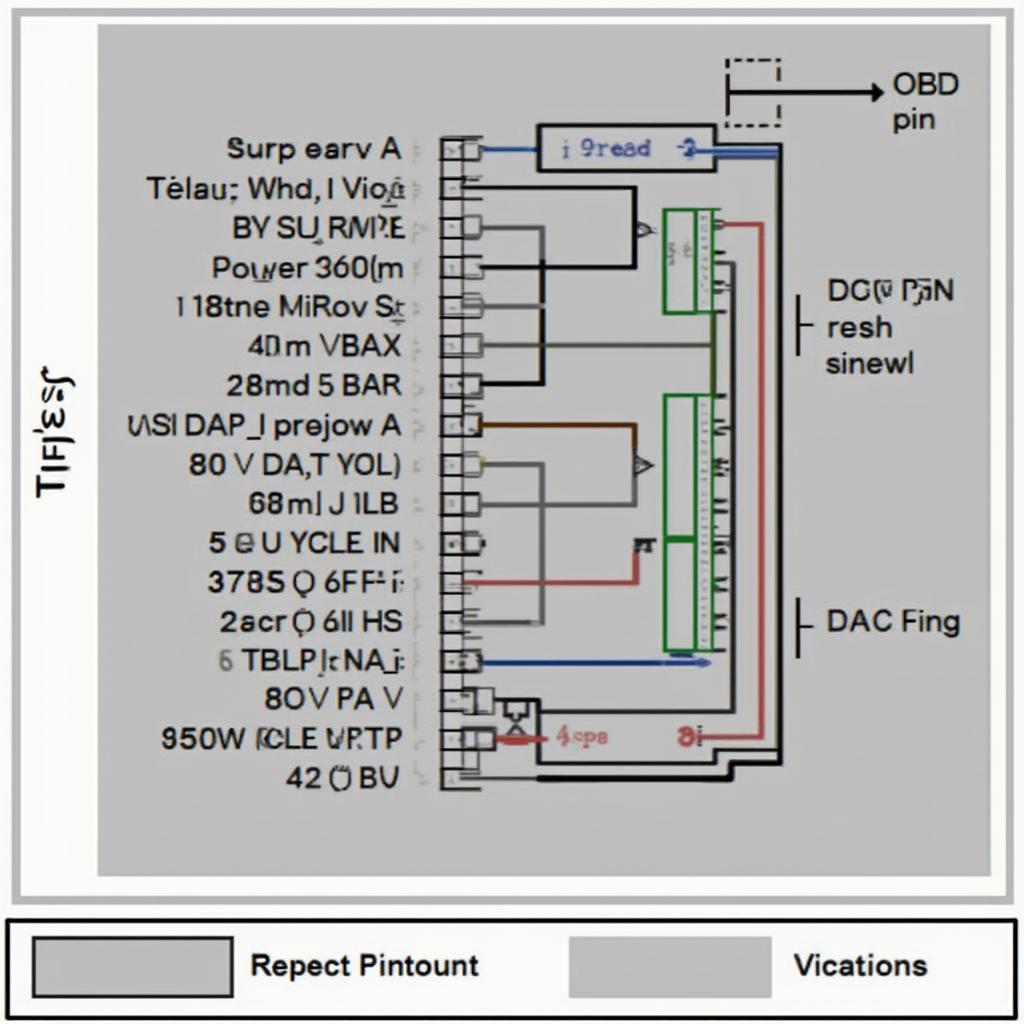 Internal Connections of the OBD2 Port
Internal Connections of the OBD2 Port
Troubleshooting OBD2 Port Issues
If you’re having trouble locating or connecting to your OBD2 port, consider these troubleshooting tips:
- Consult your vehicle’s owner’s manual: The owner’s manual is the best resource for finding the exact location of the OBD2 port in your specific vehicle.
- Check online forums and resources: Online communities dedicated to your car’s make and model can be a valuable source of information.
- Inspect the OBD2 port for damage: Ensure the port is free of debris or damage that could prevent a proper connection.
- Test with a different OBD2 scanner: A faulty scanner can sometimes be the source of the problem.
“A little troubleshooting can go a long way when it comes to OBD2 connectivity. Start with the basics and work your way up,” advises John Miller, a seasoned automotive technician with over 20 years of experience.
Conclusion
Knowing where the OBD2 port is connected to and how to access it empowers you to take control of your vehicle’s maintenance and diagnostics. By understanding its connection to the vehicle’s CAN bus and its crucial role in accessing data from various ECUs, you can effectively utilize OBD2 scanners for diagnostics, performance monitoring, and more. For specific OBD2 application examples, you might find our article on the 2000 dodge durango engine 5.9l v8 bafx obd2 helpful.
FAQ
- What does OBD2 stand for? OBD2 stands for On-Board Diagnostics, second generation.
- Is the OBD2 port universal? While the physical connector is standardized, the communication protocols can vary slightly between makes and models.
- Can I damage my car by using an OBD2 scanner? Using a reputable OBD2 scanner correctly is unlikely to cause any damage to your vehicle.
- What kind of information can I get from the OBD2 port? You can access a wide range of data, including diagnostic trouble codes, engine performance parameters, and emissions-related information.
- Do all cars have an OBD2 port? Most cars manufactured after 1996 in the United States and after 2001 in Europe are equipped with an OBD2 port.
- What if I can’t find my OBD2 port? Consult your owner’s manual or check online resources specific to your car’s make and model.
- Where can I find free OBD2 software for Windows? Check out our article on windows obd2 software free for more information.
For any assistance, please reach out to us via WhatsApp: +1(641)206-8880, Email: [email protected] or visit us at 789 Elm Street, San Francisco, CA 94102, USA. We have a 24/7 customer support team available.

