You hop in your car, ready to diagnose that pesky check engine light, but there’s a problem: you can’t find your OBD2 port! Don’t worry, you’re not alone. Many car owners struggle to locate this elusive port, especially in newer models where manufacturers get creative with its placement. This article will guide you through common reasons for OBD2 port access issues and provide solutions to get you connected.
Common Reasons You Can’t Access Your OBD2 Port
Before we dive into solutions, let’s explore the usual suspects:
- Location, Location, Location: The OBD2 port is typically located under the driver’s side dashboard, near the steering column. However, some manufacturers get a little too creative, hiding it behind panels, inside the center console, or even near the fuse box.
- Obstructions: A misplaced floor mat, loose wires, or even accumulated debris can easily block your port.
- Damaged or Missing Port: While rare, your OBD2 port could be damaged or even missing due to previous repairs, modifications, or even manufacturing defects.
- Vehicle Compatibility: Ensure your vehicle is OBD2 compliant. Cars manufactured before 1996 in the US might not have this standardized port.
Troubleshooting Steps:
If you can’t immediately spot your OBD2 port, try these steps:
- Consult Your Owner’s Manual: This should always be your first stop. The manual usually provides a diagram or clear instructions for locating the OBD2 port.
- Get Hands-On: Don’t be afraid to do a little exploring under your dashboard. Feel around for the characteristic trapezoidal shape of the port.
- Remove Obstructions: If you find the port obstructed, carefully move any objects or wires that might be in the way.
- Check for Damage: Inspect the port itself for any visible damage, such as bent pins or a broken housing.
- Verify Vehicle Compatibility: If you’re unsure about your car’s OBD2 compliance, you can check online resources or consult a mechanic.
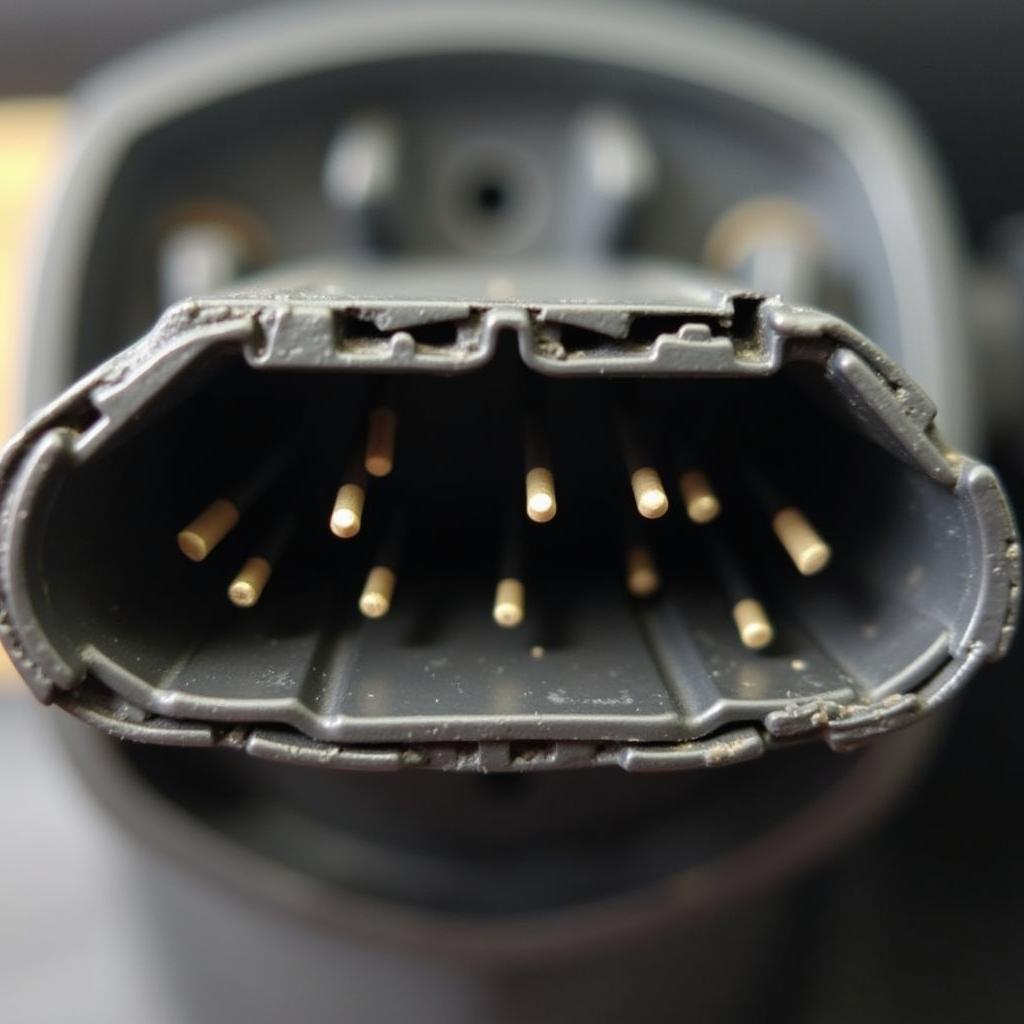 Damaged OBD2 Port with Bent Pins
Damaged OBD2 Port with Bent Pins
Still Can’t Access Your OBD2 Port?
If you’ve exhausted all troubleshooting steps, it’s time to call in the experts:
- Contact a Certified Mechanic: A qualified mechanic can help you locate the port, diagnose any potential issues, and even repair or replace a damaged port if necessary.
- Consult Online Forums and Communities: Car enthusiast forums specific to your vehicle’s make and model can offer valuable insights and potential solutions from others who have faced similar challenges.
“Knowing the ins and outs of your car, including the location of your OBD2 port, empowers you to take control of your vehicle’s maintenance,” says John Smith, Senior Automotive Technician at XYZ Auto. “Don’t hesitate to seek professional help if you encounter any difficulties.”
FAQs
Q: Is it safe to access my own OBD2 port?
A: Yes, accessing the OBD2 port itself is generally safe. However, avoid tampering with any wires or components around the port unless you’re a qualified mechanic.
Q: Can I drive with a damaged OBD2 port?
A: While driving with a damaged port won’t directly harm your car, it might prevent proper diagnostics and could even lead to inaccurate readings from your OBD2 scanner.
Q: Can I install an OBD2 port in an older car?
A: Installing an OBD2 port in a non-compliant vehicle is complex and not recommended for the average car owner. Consult a qualified mechanic for guidance.
Seeking More OBD2 Information?
- For the latest OBD2 scanner reviews and comparisons, check out our top 10 obd2 scanners 2021.
- Learn about common OBD2 fault codes for BMW vehicles in our comprehensive guide: obd2 fault codes bmw.
- Discover the benefits of the innovative BlueDriver OBD2 scanner and find exclusive discounts with our BlueDriver OBD2 coupon code.
Don’t let a missing OBD2 port leave you in the dark. By following these tips and resources, you’ll be well on your way to unlocking valuable insights into your car’s health and performance. Need further assistance? Contact us via WhatsApp at +1(641)206-8880 or email us at [email protected]. Our dedicated customer support team is available 24/7 to assist you.